Best Heiken Ashi VQZZ System – Extras

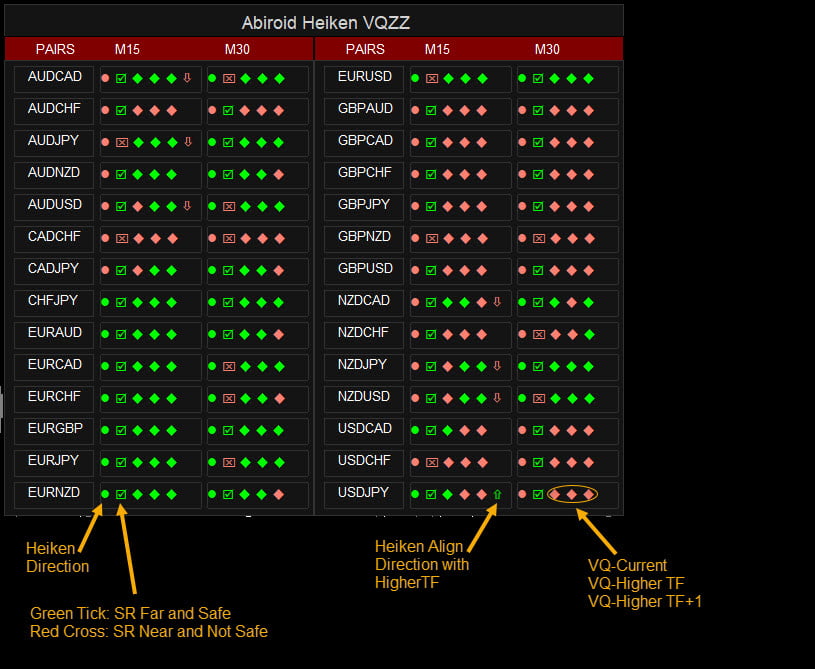
https://www.mql5.com/en/market/product/45900
The Best Heiken Ashi System is a simple trading system for trading based only two indicators for generate signals: Heiken ashi smoothed and Vqzz indicator multi-timeframe.
The system was created for scalping and day trading but can also be configured for higher time frames. As mentioned, the trading system is simple, you get into position when the two indicators agree.
Download Extras:
Free Scanner Demo:
If timed demo has expired, email me for a new version for 2 weeks. After expiry, demo will work for 3 pairs.
Indicator Settings used:
Pivot Daily levels or Fibonacci levels for take profit and Support and resistance.
Wait Bars VQZZ After Heiken Switch: After Heiken Ashi has changed, number of bars to wait for VQZZ to align.
e.g.: If Heiken has turned green, wait for current TF VQZZ to turn green and at least one of the 2 Higher Timeframe VQZZ to turn green.
Buy Arrow appears when:
- Heiken Ashi green color.
- “VQZZ Trend Align Check” (Optional)
VQzz green bar on Current TF and is Aligned with current.
- “Heiken Trend Align Check” (Optional)
Higher timeframe Heiken should be Aligned with current.
- NRTR Check (Optional)
Blue NRTR Support line should be below price
- Use HTF Peak Trend
Next higher timeframe last 3LZZ Peak should indicate Up trend. Or you can use this Zigzag indicator to see multiple higher timeframes:
If price has already gone too far at BUY/SELL Arrow, then wait a few bars for a retracement back to Heiken Ashi price.
Then trade BUY/SELL once price starts moving back in direction of the arrow.
Or use BUY/SELL Limit to place trade at nearest Pivot Levels.
How the checks work:
- Find Heiken Change
- If “Trend Align Check VQZZ” true: Check if VQZZ Timeframes aligned with Heiken.
Original VQZZ uses next higher timeframe to get data for trend detection. So it can repaint the last few bars which match the higher timeframe.
Because we have smoothing set. But this arrows indicator uses VQZZ2.
eblnTrueMode: When set to true, VQzz2 will not repaint previous chart bars to “match” the data from the upper time frame.
If set to false, VQZZ2 will behave exactly like VQZZ original. And might repaint last few bars based on higher timeframe current bar’s changing trend.
Because VQZZ is based on higher timeframe values. So while Bar 0 is still forming on suppose H4… the last 4 bars of H1 will still be forming. And VQZZ might repaint.
Is eblnTrueMode is true, then it wont’ do any smoothing. Meaning it won’t repaint any past bars. But while Higher TF is still forming, the last few corresponding bars of lower TF vqzz will also still be forming.
“Num of TFs For VQZZ Aligned” If it’s 3, it will check current timeframe and 2 higher timeframes.
- If “Timeframes Aligned with Heiken” is All then it will check all timeframes
- If it’s Any: then it will check at least one of the higher timeframes is aligned with current timeframe
So, even if 1 is aligned, it will still send an Alert and Highlight the box.
- It will wait for “Wait Bars VQZZ After Heiken Switch” number of Bars for VQZZ to align. If still not aligned, that Heiken change signal is ignored.
- If “Trend Align Check Heiken” true:
Check if Heiken Ashi for Higher timeframes is aligned with current timeframe.
If “Num of TFs For Heiken Check” is 3, it will check current timeframe Heiken and 2 higher timeframes Heiken color.
- Use NRTR for Support/Resistance and to get current trend if NRTR Check true
- Use 3LZZ Semafor (or Zigzag) to find next higher timeframe (HTF) Peaks if true. So only get signals in direction of higher timeframe’s ongoing trend.
Exit position
You can use Auto Fibo indicator from here if you like:
Buffers:
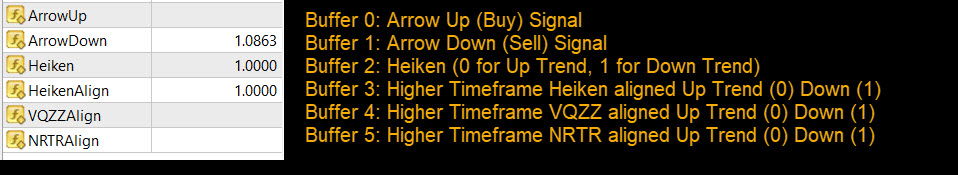
Trade Types:
Heiken Vqzz System only works on good volatility trending markets.
Use this indicator to find good volatility:
Avoid trading when market is in low volatility or ranging:
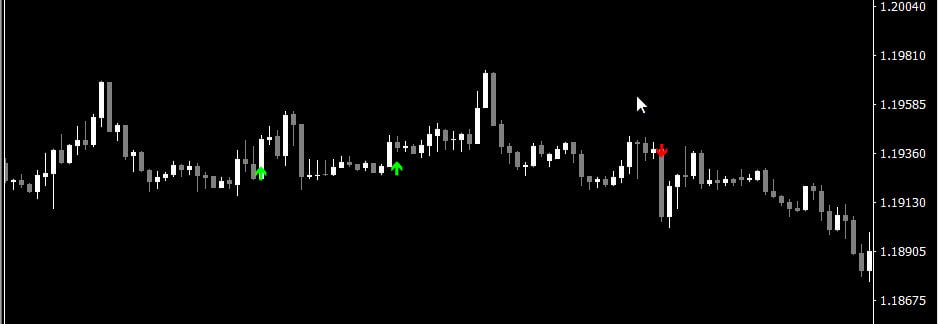
Also avoid markets with sudden whipsaws, where price fluctuates too much and is unsteady. Or very choppy markets where price jumps suddenly and there are breaks between closing current bar and opening price of next bar.

This usually happens during a news event. So be careful and wait it out.

Hi! Thanks for developing some great products. I wanted to ask if you have any plans for a Scanner that is based on Donchain breakouts, maybe with an SMA filter option?
Looking forward to your future products.
KIndest regards
Bryan
Hi Bryan,
I’m glad you like my products 🙂
Sorry.. Nothing with Donchian yet. I’ll do some research on it.
And maybe make a dash for it. I’ll let you know if I do.
I really need you to help me with an indicator you sold where I want to change the labels you gave it. To the lables I want to add to it.
Hi,
Sure. Let me know which one and I’ll help out. You can email me here:
admin@abiroid.com
When you say labels, you mean Alert labels?
Or do you mean some debug message labels on screen.