MQ4: Pivot DWM Get Buffer Values from Objects

Pivot DWM:
This is an amazing indicator which calculates Pivot Points and draws them on the screen. Unfortunately, it does not have buffers. This post will show you how to get the Pivot Points: R1, R2, R3, P, S1, S2, S3 into buffers.
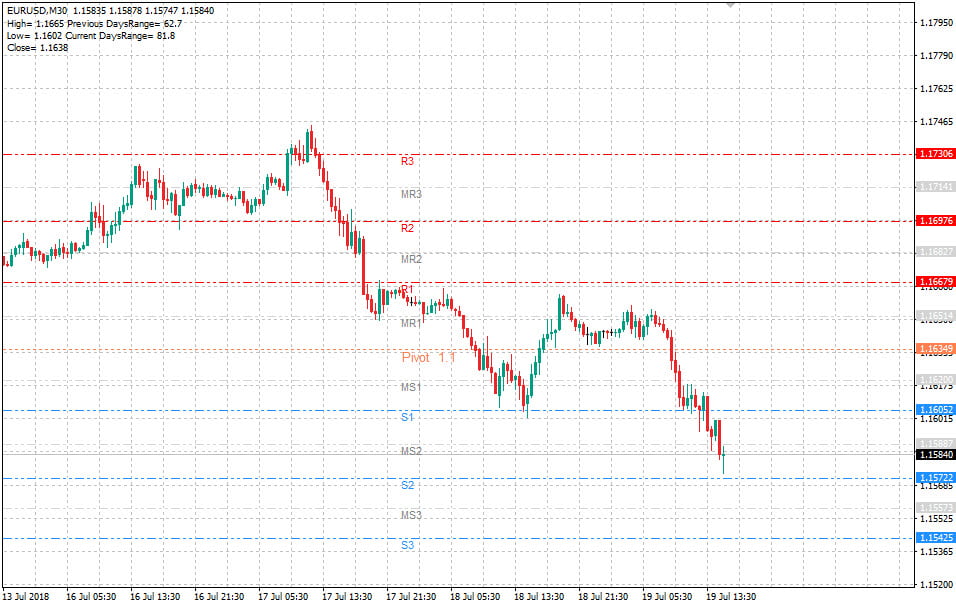
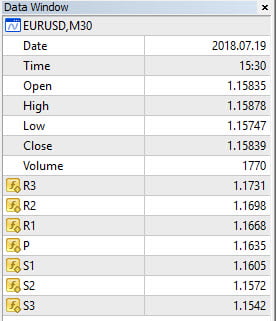
Wrapper Indicator:
You’ll need to create a wrapper indicator which will get Object Values from Chart once for each bar and save them into Buffers.
Buffer Arrays:
#property indicator_buffers 7
double R1[]; double R2[]; double R3[]; double P[]; double S1[]; double S2[]; double S3[];
Init
IndicatorBuffers(7); SetIndexBuffer(0, R3); SetIndexLabel(0, "R3"); SetIndexBuffer(1, R2); SetIndexLabel(1, "R2"); SetIndexBuffer(2, R1); SetIndexLabel(2, "R1"); SetIndexBuffer(3, P); SetIndexLabel(3, "P"); SetIndexBuffer(4, S1); SetIndexLabel(4, "S1"); SetIndexBuffer(5, S2); SetIndexLabel(5, "S2"); SetIndexBuffer(6, S3); SetIndexLabel(6, "S3");
These Pivot Points are from Top to Bottom. R3 (Resistance 3) is top-most and S3 (Support 3) is the bottom-most.
Calculate only for new bars
int limit; int counted_bars=IndicatorCounted(); if(counted_bars<0) return(-1); if(counted_bars>0) counted_bars--; limit=Bars-counted_bars;
This code will make sure that values for only new bars are calculated
Calculate only once per bar
datetime lastBarOpenTime;
//+------------------------------------------------------------------+
// Check if Current Tick is in NewBar
//+------------------------------------------------------------------+
bool IsNewBar()
{
datetime thisBarOpenTime = Time[0];
if(thisBarOpenTime != lastBarOpenTime)
{
lastBarOpenTime = thisBarOpenTime;
return (true);
}
else {
return (false);
}
}This function checks if a bar is a New Bar.
Get Values from Objects
iCustom(NULL, 0, "Pivot DWM", 0,0);
for(int j=0;j<obj_total;j++)
{
name=ObjectName(j);
// Get Pivot Line Names and Values (Price)
if(StringFind(name, "line", 0) > -1) {
string pname = name;
StringReplace(pname, " line", "");
double pvalue = NormalizeDouble(ObjectGet(name, OBJPROP_PRICE1), Digits);
if(pname == "R1") {
R1[i] = pvalue;
} else if(pname == "R2") {
R2[i] = pvalue;
} else if(pname == "R3") {
R3[i] = pvalue;
} else if(pname == "P") {
P[i] = pvalue;
} else if(pname == "S1") {
S1[i] = pvalue;
} else if(pname == "S2") {
S2[i] = pvalue;
} else if(pname == "S3") {
S3[i] = pvalue;
}
}
}Downloads:
Copy all files into your MQL4 Indicators folder.
Some Remarks:
- There might be a problem if you have another indicator on Chart which draws objects with name ” line” in it.
- Also the buffer values for previous bars before adding this indicator to screen will not be calculated
- To calculate mid-levels like MR3, you can always do R3-R2 and so on. Possible mid-levels: MR3, MR2, MR1, MS1, MS2, MS3.
There is another similar post for calculating Buffer values in another indicator. It has code to calculate arrows as well.




Are you able to get this one to have buffers as well. This is cool https://www.best-metatrader-indicators.com/golden-ma-indicator/
Hi,
I tried the indicator. Seems pretty cool. I’ll code some buffers for it and let you know.
Regards.
Hi,
Found an MTF version for it. I added buffers, translated the Russian parts to English and fixed a few warnings for newer MT4.
Just emailed you a version 🙂