Installing your Own Custom Indicators

If you get any indicators from Abiroid or have your own custom indicator ex4 files
Installing Custom Indicator/experts/scripts ex4:
Go to your MT4 Data Folder. If you are not sure where it is, just go to File -> Open Data Folder
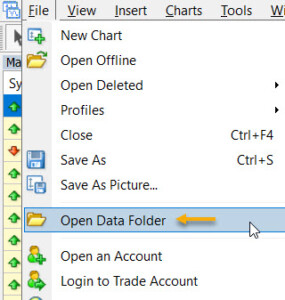
ex4 is executable
mq4 is source code.
For Indicator copy ex4 or mq4 to:
<your data folder>\MQL4\Indicators
For Expert advisor, copy ex4 or mq4 to:
<your data folder>\MQL4\Experts
For Scripts, copy ex4 or mq4 to:
<your data folder>\MQL4\Scripts
Next, go back to MT4 desktop app, and right click on Indicators list and click Refresh:
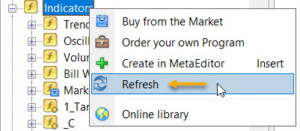
Do the same for Experts also. Your new custom indicator will now be visible in this list.
Just click and drag and drop it on your chart.
