MT4 Text Overlap Issues
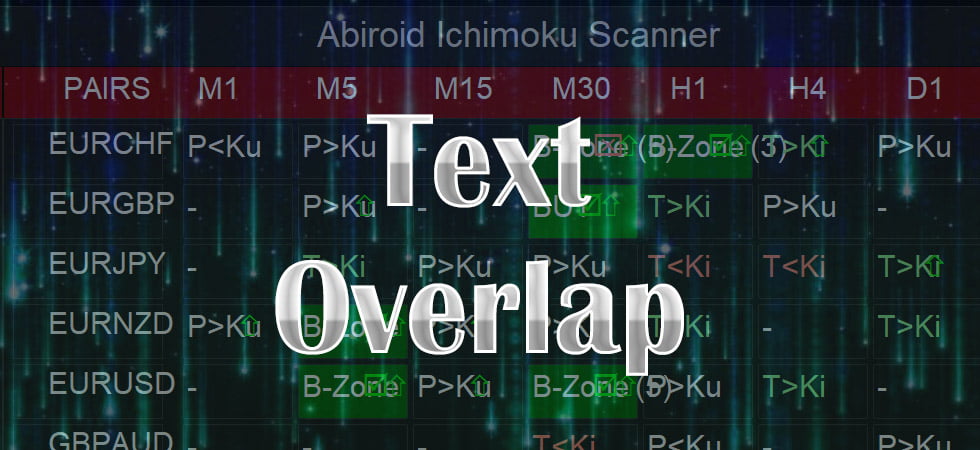
If you are facing text overlapping in Metatrader Dashboards or other indicators, then this post will help you resolve it.
This might happen if you are using a large monitor where you needed to set a high scaling. Like a TV or a large screen.
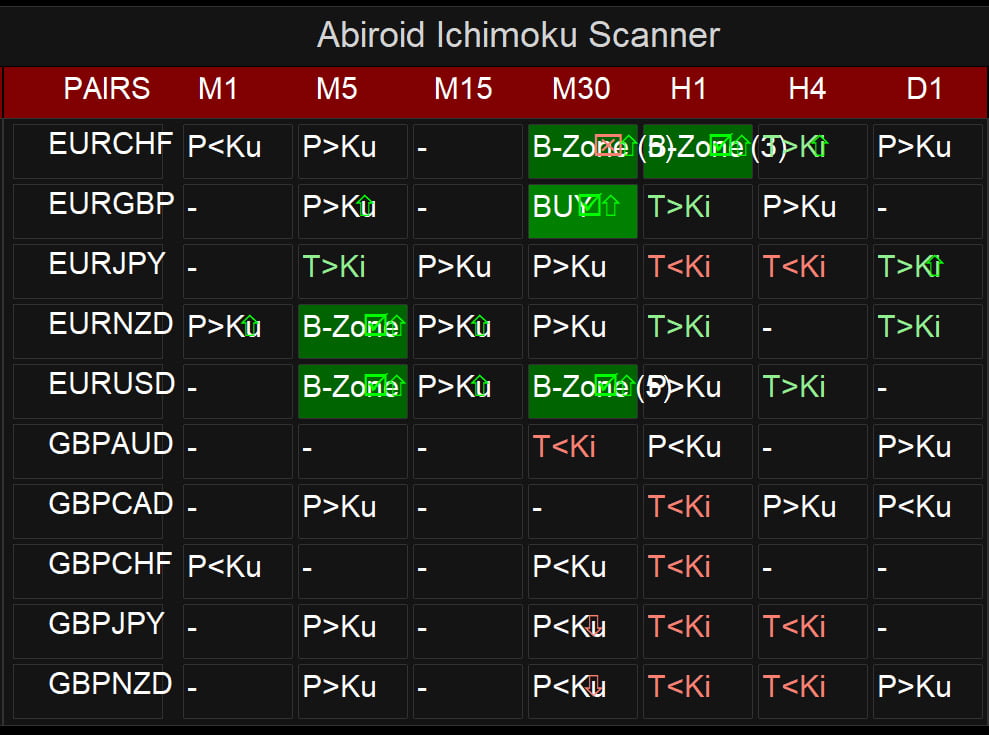
- So, firstly, check if you have scaling set.
Here’s what it looks like in Windows 10 Display settings.
Go to Advanced Scaling Settings:
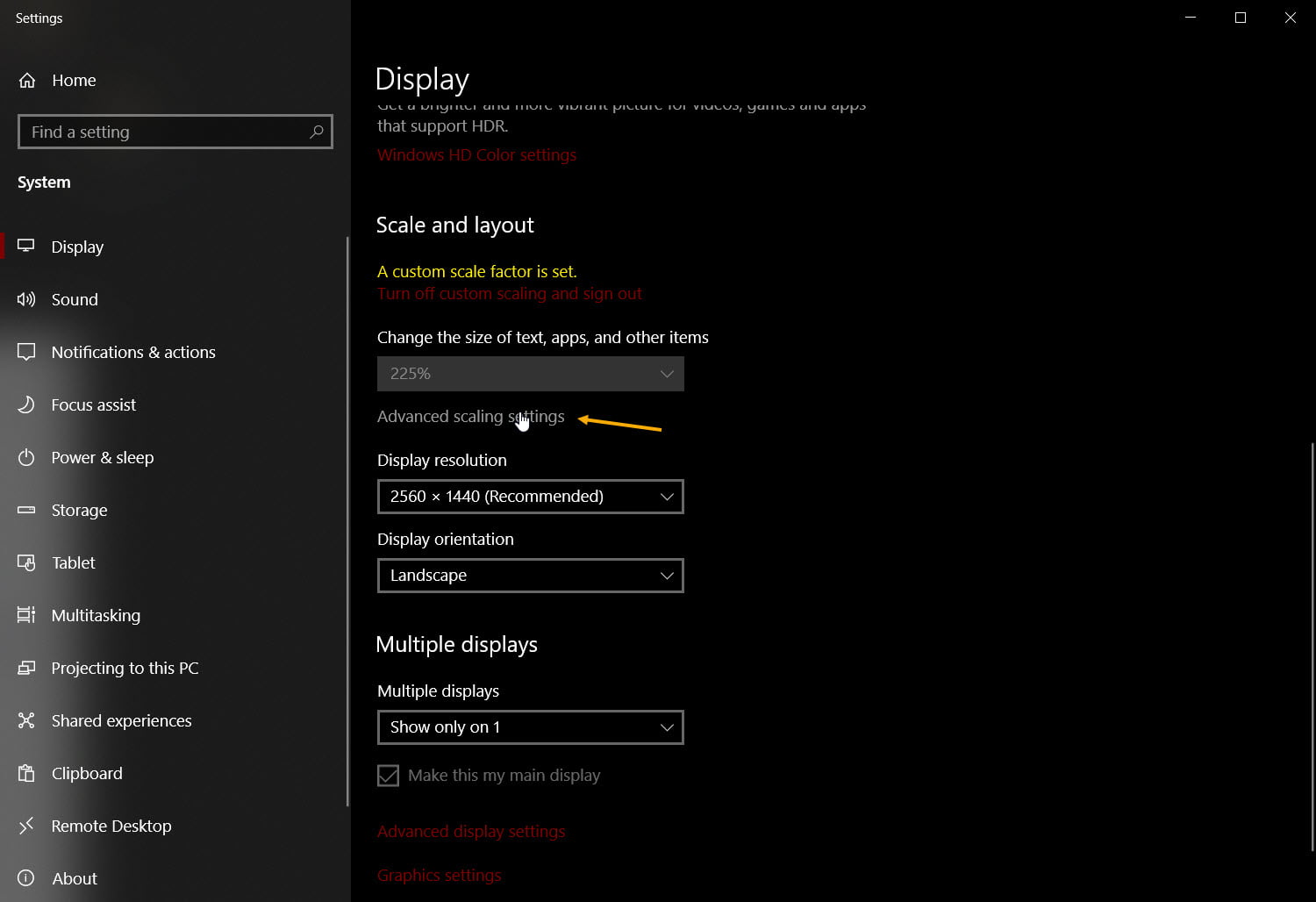
See if there’s a custom scaling value set. This could be causing MT4 (and some other apps) to display texts incorrectly.
To fix this:
- Go to MT4 Properties – Compatibility Tab:
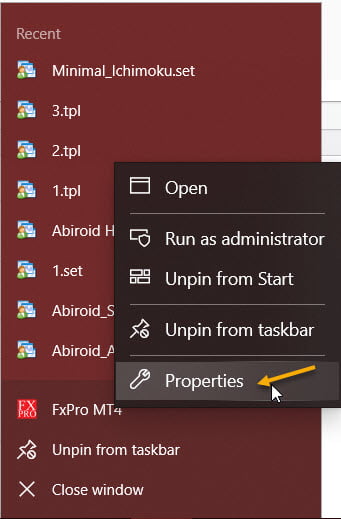
- Click on Change High DPI Settings:
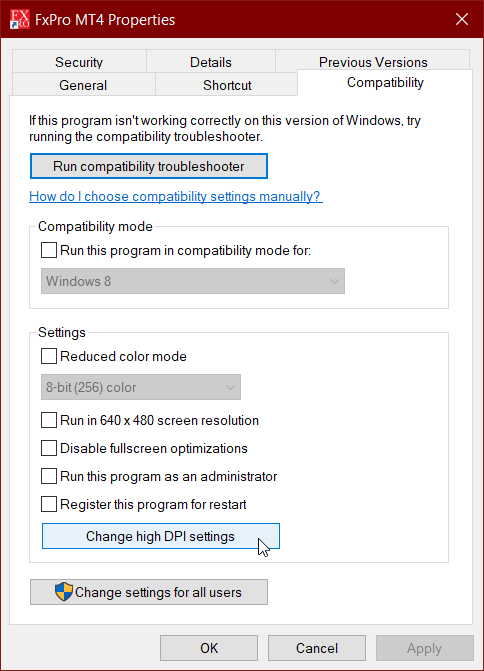
- Checkmark Override high DPI Scaling Behavior. And in Scaling Performed by – choose System or System (Enhanced):
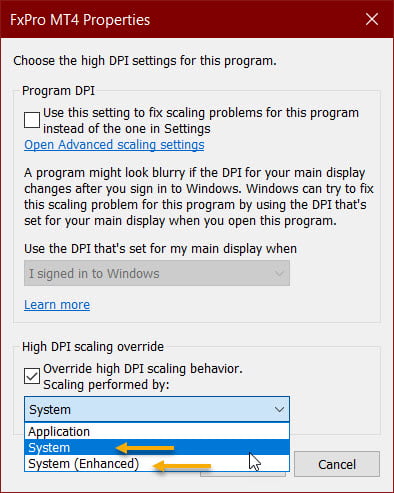
- Next close and restart MT4 application.
Hopefully these steps should help fix the problem for you.
Let me know in the comments if these steps worked, or if you have tried other workarounds for this problem.
Thanks for reading!
