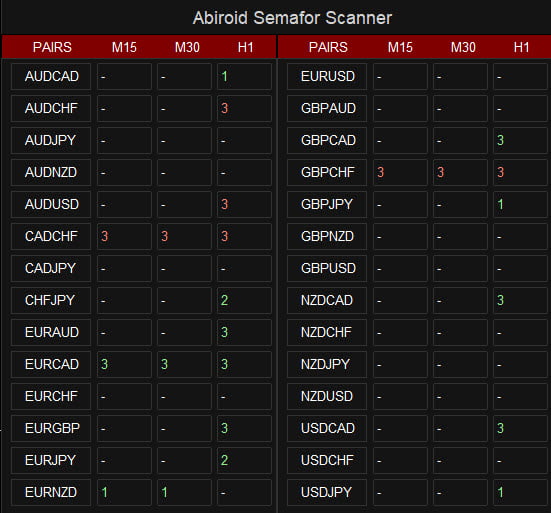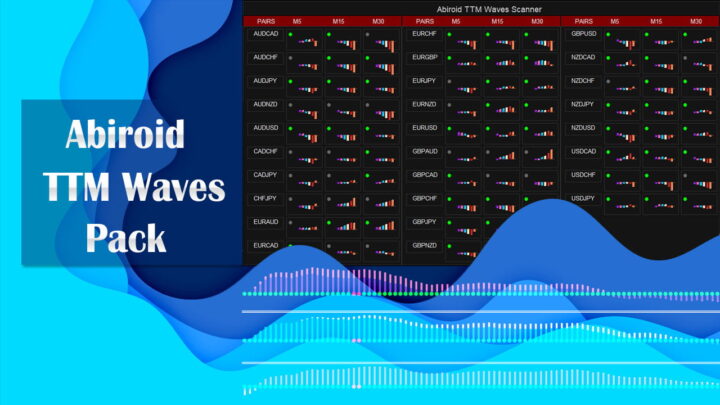Abiroid 3LZZ Simple Semafor Scanner
0 $
Get from MQL5- Set Periods for Semafor 1,2,3
- Set alerts on/off for Semafor 1,2,3
- Shift bar (Bar on which semafor is scanned)
- Refresh After Ticks (Number of ticks when dash is refreshed)
All products are non-refundable. Since these are digital products. No source code available, only executables. Please read product description carefully before buying.
This scanner uses 3LZZ TRO ex4 and scans for Semafors at given “Shift” bar.
Understanding Semafors:
https://abiroid.com/explained/understanding-semafors-3lzz
Scanner:
Scanner Detailed Settings:
https://abiroid.com/indicators/abiroid-scanner-dashboard-common-settings
Other Settings:
- Set Periods for Semafor 1,2,3
- Set alerts on/off for Semafor 1,2,3
- Shift bar (Bar on which semafor is scanned)
- Refresh After Ticks (Number of ticks when dash is refreshed)
Alerts on All Timeframes Aligned:
When a semafor occurs on all timeframes for a pair, then there is an option to get an Alert.
E.g: Suppose for USDCAD, there are semafors 3,3,3 on all timeframes (M5,M15,M30), then alert will be:
USDCAD_M5: Semafor 3 Aligned SELL
And if Above Alert Only Sem3 aligned is also true, then the above alert will only check semafor 3.
But if it is false, it will check all semafors 1,2,3:
And suppose the semafors are 3,2,2 then alert will take the lowest semafor:
USDCAD_M5: Semafor 2 Aligned SELL
Same way, if semafors are 3,2,1 then alert will be:
USDCAD_M5: Semafor 1 Aligned SELL
This scanner is pretty simplistic version.
And a more detailed version with a different strategy is available here:
Changelog:
v1.0 Base version
v1.1 Added Dev and Backstep options
v1.2 Added Alerts for when Semafors Align on all timeframes
v1.3 Bug fix: Was receiving only SELL align alert even when BUY is aligned
| mql_site_link |
|---|