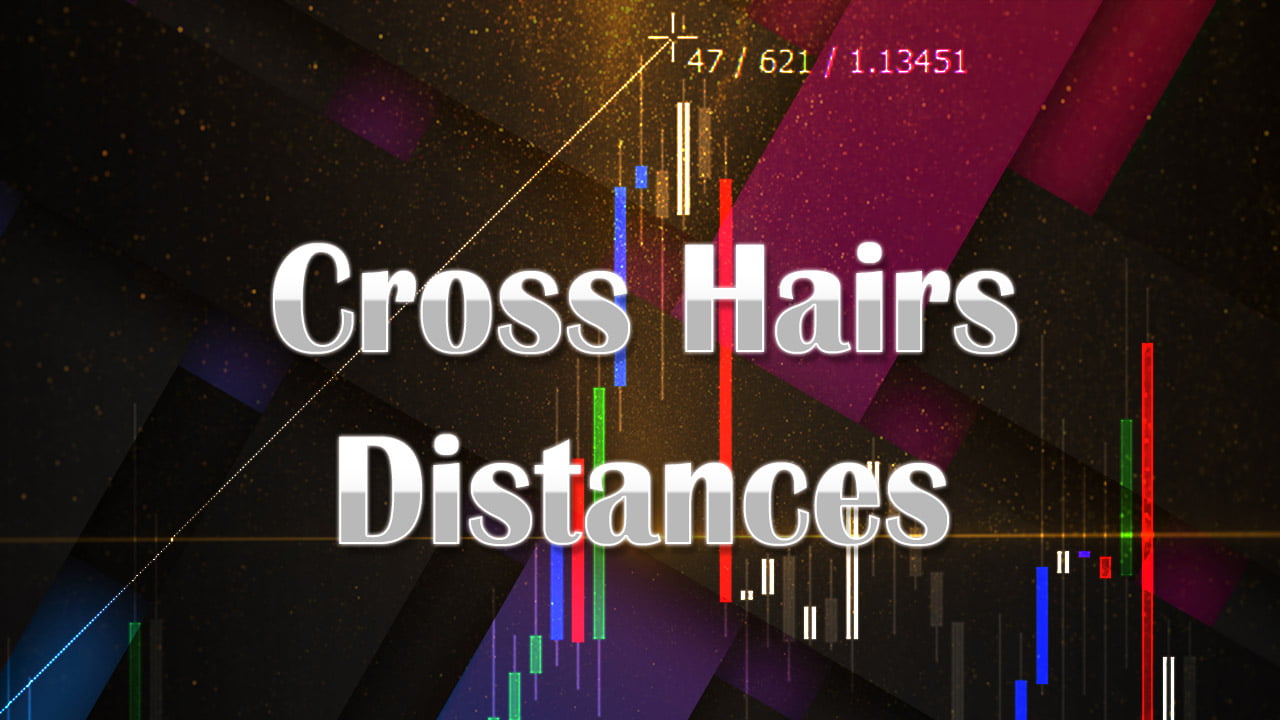Most of my scanners have Min/Max Distances in Points. For each different timeframes.
So this blog post will be useful in understanding how to Calculate Minimum or Maximum Point distances using Cross Hair Tool in MT4.
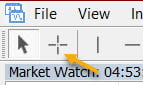
This is an example from Ichimoku Scanner Dashboard:
https://www.mql5.com/en/blogs/post/747457
https://www.mql5.com/en/market/product/41711
Showing Min Distances between Kumo Cloud and Price:
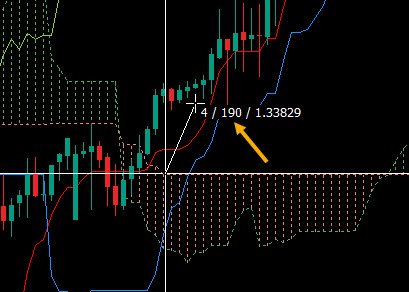
Here middle value 190 is distance in points.
So suppose you are using timeframes M15,M30,H1
And you keep “Min Price-Cloud Distance” values 40,80,160
Then it will check on M15 that price is at least 40 points above Kumo for Buy and 40 points below Kumo for Sell.
And for M30, it will check 80 points above/below and for H1 160 points above/below.
Same way you can set other Min Distances as 40,80,160 or whatever values you like based on the Min distance you prefer on that timeframe.
Point Distances:
Suppose Min Distance of M30 is 50 points.
For example, in EURUSD if a line is at 1.06000, then it will check price is within point distance of 1.06050
And for EURJPY if a line is at 138.600 then it will check price is within Min Distance of 138.650
Point calculations will be different for different pairs, based on that pairs’ point digits.
New Notation:
For newer scanners, the point distance notation is slightly different.
Example from EMA Bounce Indicator:
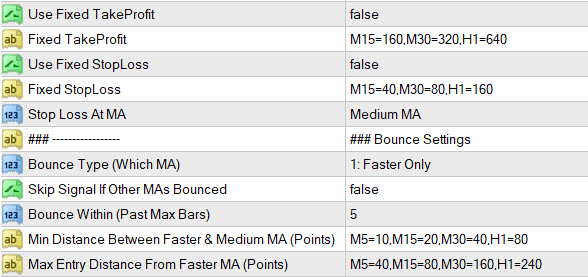
These newer scanner versions have Min Distance format like M15=40,M30=80,H1=160
Which makes it much easier to keep distances calculated safe. Even when you don’t use those timeframes anymore.