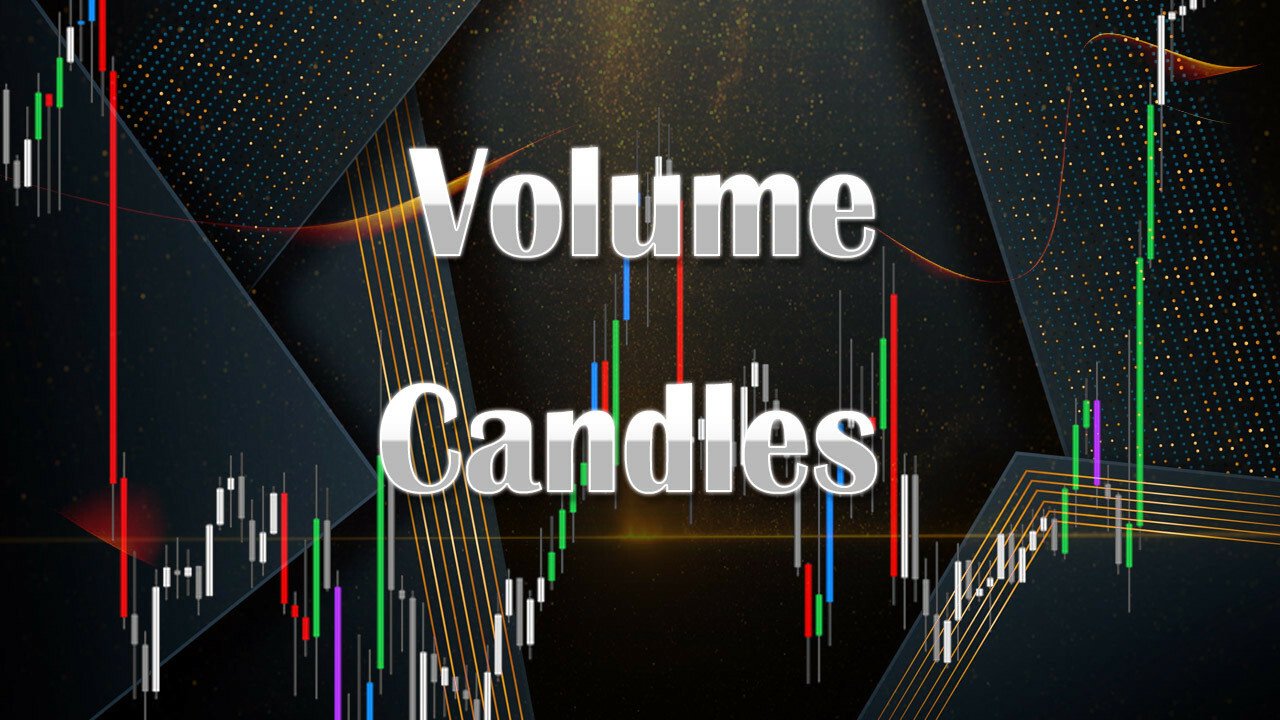VolumeCandles.ex4 also known as “Candles Suite” is originally created by Traderathome.
https://www.forexfactory.com/thread/540706-pvsra-price-volume-sr-analysis
Download:
Here’s the description from Traderathome:
This indicator is coded to run on MT4 Build 600+. It draws PVA (Price-Volume Analysis) bars
and candlesticks, as well as standard bars, candlesticks and Heiken-Ashi candles. In the PVA
mode, an alert option signals when a “Climax” situation exists. Specific details follow.
PVA Bars & Candlesticks –
The PVA bars and PVA candlesticks are used together with PVA volume for easy recognition of
when special price and volume situations occur. The special situations, or requirements for
the colors used are as follows.
Situation “Climax”
Bars with volume >= 200% of the average volume of the 10 previous chart TFs, and bars
where the product of candle spread x candle volume is >= the highest for the 10 previous
chart time TFs.
Default Colors: Bull bars are green and bear bars are red.
Situation “Volume Rising Above Average”
Bars with volume >= 150% of the average volume of the 10 previous chart TFs.
Default Colors: Bull bars are blue and bear are blue-violet.
PVA Color Options –
There are three PVA color options provided….
1. Simple: Use this option for a simple PVA two color display based on Climax only
situations (an option allows you to include “Rising” volume). You can change any
color. To start, a shade of green/red are input for the PVA bull/bear bars.
2. Standard: Use this option for the 4-color PVA display where you can change any
color. To start, the traditional PVA colors are input.
3. Default: There are no inputs. The traditional PVA four color display is
hard coded. You can easily return to this display anytime while preserving
those changes you have made to the Simple and the Standard display options.
Selecting the Type of PVA Price Display –
To display PVA set “__PVA_BAR_STD_HA_1234” to “1”. You can then choose a variety of
PVA displays with the next input “__PVA_Bars_Candles_Bodies_123”. Input “1” to show a
PVA bar chart. Input “2” to show a PVA candlestick chart. These bar and candlestick
display on top of the solid color Price Band. Input “3” to show only the PVA colored
bodies as overlays on top of a standard MT4 bar or candlestick chart. These bar and
candlesticks will not be on top of the solid color Price Band. Use one of the line
Price Band options with them. For these MT4 price draws select chart Properties, on the
“Colors” tab give a color to “Line graph” and on the “Common” tab uncheck “Line chart”
and check “Bar chart” or “Candlesticks”. If you make these changes to chart Properties,
standard bars and candles produced by “__PVA_BAR_STD_HA_1234” equals “2” or “3” will
still properly display, however, the HA candles produced by “__PVA_BAR_STD_HA_1234”
equals “4” will not properly display.
The Alert –
When displaying PVA Candles, this indicator includes a sound-text alert that triggers
once per TF at the first qualification of the TF bar as a “Climax” situation. Set both
“Show_Alert_Label” and “Alert_On” inputs to “true” to operate the alert, and enter your
“Broker_Name_In_Alert” to avoid confusion if simultaneously using multiple platforms.
However, “Show_Alert_Label” and “Alert_On”, should be set to “false” if also using the
Volumes Suite indicator, which provides the same alert and is the one to use.
STD Bars, Candlesticks and HA Candles –
Standard bars, candlesticks and Heiken-Ashi candles (modified to show price gaps) can be
displayd. Set “__PVA_BAR_STD_HA_1234” to “2” for bars. Set “__PVA_BAR_STD_HA_1234”
to “3” for standard candlesticks. Set “__PVA_BAR_STD_HA_1234” to “4” for HA candles.
Chart Properties should be set so no color is assigned to “Line chart” and so that
“Line chart” is selected. This prevents any MT4 price draw and allows this indicator
to produce the various price draws. If you change from this in order to use MT4 drawn
prices (see PVA section above) the HA candles will not properly display. To select colors
for standard and HA candles and wicks use the input “Non_PVA_Color_Options_1_2_3_4_5”.
These selections color the up/down wicks a shade darker than the bull/bear candle colors,
which improves the esthetics of the price display. If you want monochromatic wicks, you
can simply make “Apply_Wicks_OverRide_Color” be “true” and input the monochromatic color
you desire at “__Wicks_OverRide_Color_Up” and “__Wicks_OverRide_Color_Dn”. These two
inputs are the colors used to display standard bars.