Abiroid 3MA Cross Dashboard
30 $
Buy from MQL5- 3MA Cross Overs
- HTF Alignment
- Trend Power
- Multi-currency
- Multi-timeframes
All products are non-refundable. Since these are digital products. No source code available, only executables. Please read product description carefully before buying.
Welcome!
This dashboard shows you the 3MA Cross Overs current status for Multi-currency multi-timeframes. Works for Metatrader 4 (MT4) platform.
Download Demo:
Note Scanner demo works for only 3 pairs.

Extra Download:
How it Works:
MA Cross Signals
It will show “S” Green/Red Strong Signals and “M” or “W” Green/Red Medium or Weak signals.
We have 3 types of MA: Faster, Medium and Slower MA.
A strong signal is when FasterMA and MediumMA are both above/below SlowerMA.
A medium signal is when only FasterMA is above/below SlowerMA. MediumMA has still not crossed it.
A weak signal is when FasterMA has only crossed MediumMA but not yet SlowerMA.
Higher TF Up/Down Arrows:
If higher timeframe align option is true, it will check if given number of higher timeframes also have MAs aligned giving strong signal.
Trend Power Diamond:
If Trend Power Check is true, it will use trend_power indicator to check trend power and if trend is strong, give a red/green diamond.
Uses this indicator:
Settings:
You can read details about Dashboard settings here:
https://abiroid.com/indicators/abiroid-scanner-dashboard-common-settings
Here are the 3MA Cross Dashboard specific default settings:
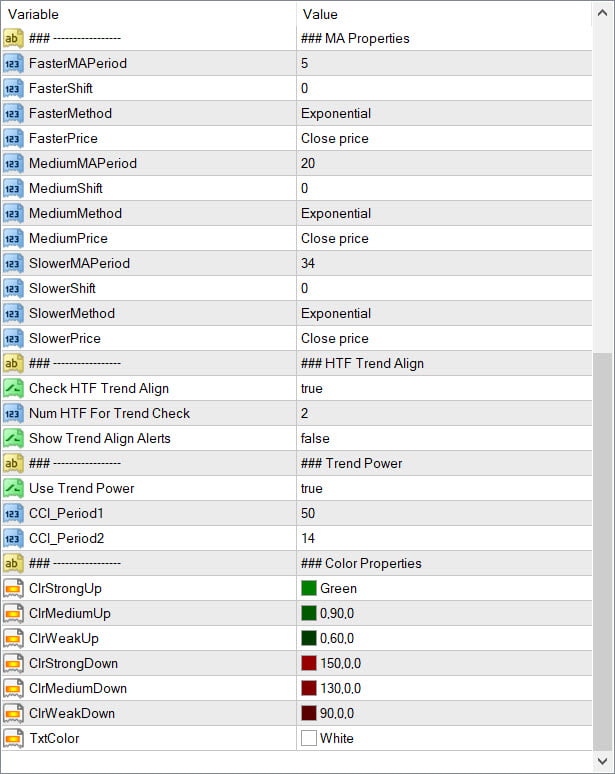
How to Use:
- When fastest MA crosses medium and slow MA.
- And 2 higher timeframes also have trend alignment (fastest MA there is also above medium and slow MA).
- And Trend Power shows a high trend
When all conditions align, you will get a BUY/SELL Signal alert.
Use this Telegram forwarder EA to get screenshot of chart with the template 3MACross.tpl applied:
https://abiroid.com/product/abiroid-dashboards-to-telegram-ea
This is the applied template:
(Note: All extra indicators and templates are also available in download package)
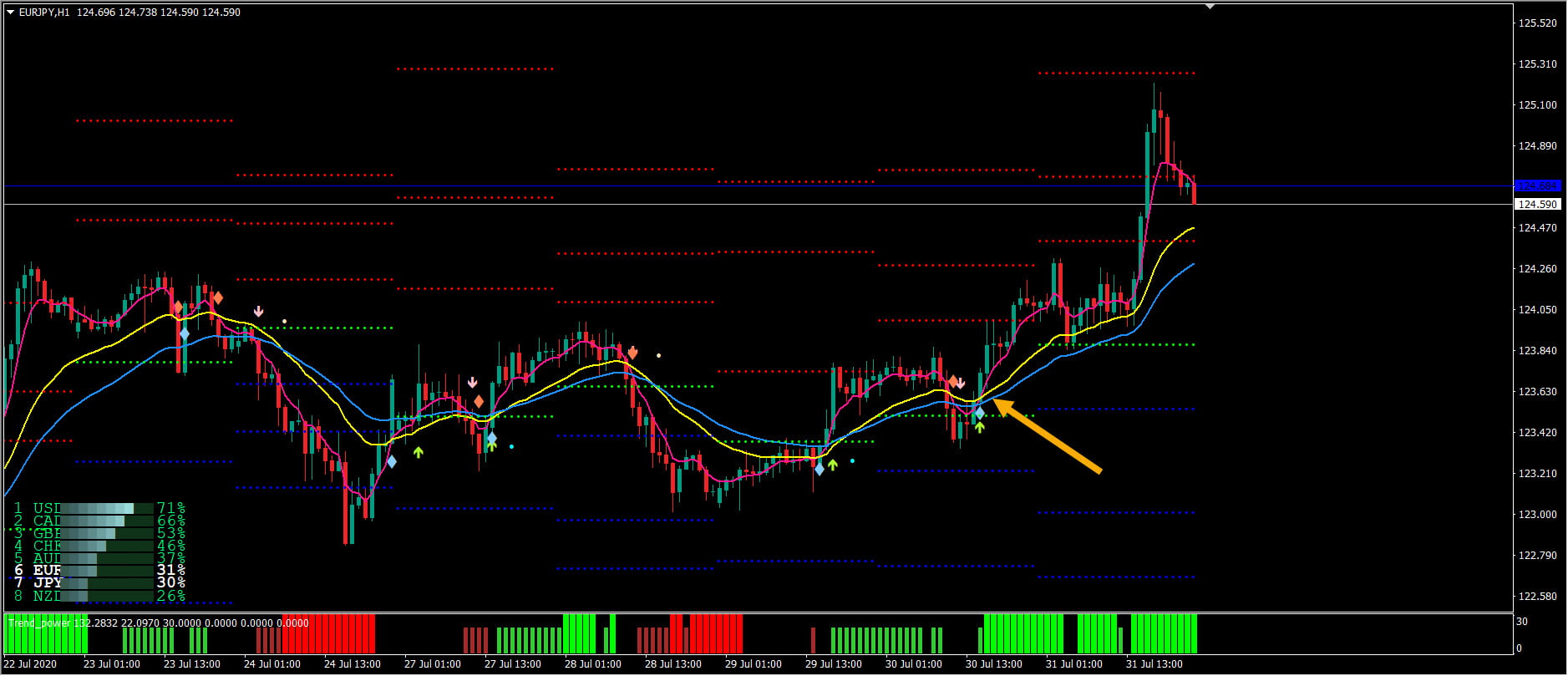
Take a look at where the 3 MAs cross pointed by the Yellow arrow in the figure.
All 3 conditions were met in the dashboard for EURJPY H1. You can specify “3MACross.tpl” in Dashboard “Use Template for New Window”.
Click on EURJPY H1 and it will open up the chart with this template.
Also, price has crossed above Pivot level.
So, you can now place a BUY signal and keep stop loss somewhere a little below the last price low. And Take Profit about 2-3 times more than stop loss.
Also, take a look at some of the other past arrows. When Trend Power is low or higher timeframes are not aligned, then signal might not be as strong.
So, be careful trading such signals.
Several Other Useful Strategies:
3MA Strategy is very useful to find the Strong Trend direction. But it needs to be combined with other supporting indicators for validation.
Here are some useful 3MA Strategies which use 3MA Crossover as base signal and use other indicators as validating signals.
E.g.: 3MA with Stochastic, with Trend Power, etc.
https://www.forexmt4indicators.com/3-simple-moving-average-crossover-forex-trading-strategy/
https://www.netpicks.com/three-moving-average-crossover/
https://www.forexstrategiesresources.com/trend-following-forex-strategies-ii/171-3ma-trend-power/
Changelog:
v1.0 Base version
v1.1 Reduced Alerts:
- Added option for Wait Bars between alerts (set 0 to get all alerts)
- Added option to get Trend Align alerts only for current TF alignment
| mql_site_link |
|---|
Related products
Engulfing Candles Price Action
Bollinger Bands Breakout
Darvas Box Strategy Arrows and Scanner
- Check Darvas Box Breakout
- Check Price Above/Below MA or Darvas Box has crossed MA
- NRTR Trend Check
- Heiken Trend Check
- MA Slope Check
- Higher Timeframes Price and MA check
- Fixed Stop Loss and Take Profit Option
- Variable Stop Loss at Darvas Box or Darvas Pivots or selected MA
- Calculation of Profit Loss Points and Win/Loss Count and Profit Percentage











Do you have any suggestion if i just want a scanner for price crossover above or below ma? Thanks.
Hi,
You can try the Customizer Demo from here:
https://abiroid.com/product/abiroid-customizer-arrows-and-scanner
With attached Settings set file. And the attached wrapper mq4 file. This should alert you whenever there is a Price and MA Cross. See attached Customizer scanner dashboard and Customizer arrows indicator image.
Is it possible have the dashboard (with alert/telegram) consist of 3MA Cross, Price crossover, Volume, Volatility and MTF confirmation ? Looks like possible with the Customizer but dont know how to do that. Thanks.
Hi,
Sorry. I don’t have anything like that.
I have another product which uses MA Stacking. It has 3 Moving averages. And checks for MA Stack after crossover, price bounce, Volume, Volatility, Heiken, HTF align checks.
https://abiroid.com/product/ema-bounce-strategy
I know this isn’t what you are looking for exactly. But you could try the demo. If you have a very specific requirement, maybe you could try freelance section on mql5 site.
Thanks Abir, have tried that one as well, unfortunately scanner does not work. Will try again.I’ve asked your assistance on the product discussion.
Ok. I’ll reply over there.
Hi Abir, been trying this scanner again. Is it possible to have notification only coming for single TF. Depends on which TF the chart is on at that time. Example, chart is on M15, then notification only coming for M15 when alignment with above TFs met (no need notification from M30, H1, H4 & D1). I’d like to be able to filter & minimize notification. Thanks.
Hi Vincent,
I’ll think about it. And maybe add an option like that. I’ll let you know in a few days.
I am aware that this scanner gives a lot of alerts. Because while candle is still forming price might keep going up and down and MAs cross and uncross.
So, I’m also planning on finding a way to reduce the alerts.
Also your idea might help reduce the HTF alignment alerts. Let me experiment with it all for sometime and I’ll email you.
Thanks Abir, hopefully you can have it work.
Hi Vincent,
I have just release v1.1
v1.1 Reduced Alerts:
Hi Abir, great, thank you, I’ll give it a try
Looks like demo is not available for v1.1
Hi,
Yes, sorry about that. I have updated the link now for 1.1. It has a free 1 month timed demo with full functionality.
Hi Abir, I’ll send email re. V1.1
So far working good with lesser notifications and limited to active TF only.
Hi,
Could you tell me please where can I download the 3MACross.tpl ? It was not in the package I bought. Many thanks!!!
Thanks for buying!
I’m sorry I didn’t realize the file was missing in my product page. I have added a link.
Also emailed you the extra indicators and tpl. Cheers 🙂