Abiroid Auto Fibo Indicator
0 $
Get from MQL5Auto Fibo draws Fibonacci Levels automatically using High/Low from 3LZZ or Zigzag.
Red Fibo means down-trend and Green zigzag means uptrend
And shows Marked levels when price crosses above/below level:
- Blue Diamond if price Price crosses towards Trend
- Orange Diamond if price reverses towards retracement
All products are non-refundable. Since these are digital products. No source code available, only executables. Please read product description carefully before buying.
About:
A Fibonacci indicator is best used with other indicators like Pivots, Support/Resistance etc.
Price tends to use Fibo levels as Support or Resistance lines.
Therefore, this indicator is very useful to know when price might reverse. Or if a level is crossed, price might continue the trend.
Also, to find the best Take Profit and StopLoss lines.
Don’t use Fibo Indicator alone for trading as it might not always be accurate. Use it to make your strategies better as a supporting indicator.

Fibo Levels:
Fibo Show Levels: Fibo Levels to be shown on chart.
Fibo Mark Levels: Fibo levels for detecting when a level is crossed.
Golden Zone Levels: Price has greatest volatility in the Golden Zone. You can define your own zone:
Default golden zone colors work best for a darker background. For a lighter background use something lighter.
Settings:
High/Low Detection:
Auto Fibo Indicator plots Fibonacci Retracements by automatically finding high and low price points using:
- ZigZag
Set: ZigZag_Depth, ZigZag_Deviation, ZigZag_Backstep
- 3LZZ Semafor
Set: Period_1,2,3
Using these settings an auto Fibonacci retracement is drawn. Red Fibo means current trend is bearish and Green Fibo means trend is bullish.
Golden Zone:
You can also specify a golden Zone: GoldenZone_Start_Percent and End_Percent
And indicator will mark Golden Zone when price enters inside it.
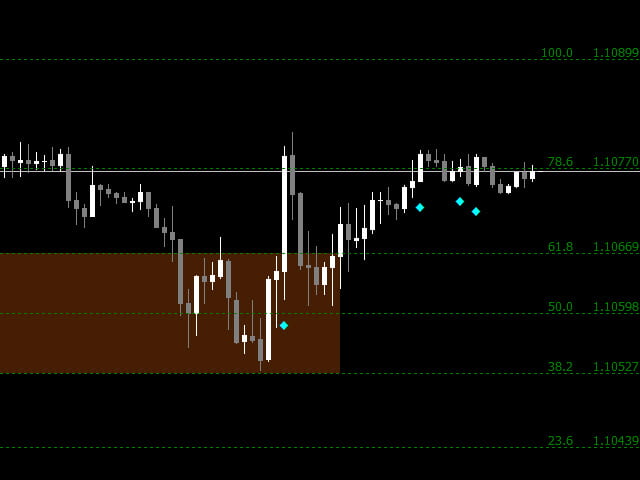
Comma Separated Levels:
- Show Levels:
FiboShowLevelsStr = “23.6,38.2,50,61.8,78.6”
Fibo Levels to Show on chart. By default 0 and 100 levels will be show. Specify all other levels you want to see as comma separated values.
- Mark Levels:
Fibo Levels to Mark with a diamond when price crosses that level.
Price Cross Direction:
Specify direction from drop-down:
WithTrend, WithRetracement, WithBoth
If you like to trade only Trends select WithTrend, If you want to trade retracements specify WithRetracement.
However, try not to use WithBoth as that will give too many signals.
Blue Diamond: Price crossed a Marked Level Towards Trend
Orange Diamond: Price crossed a Marked Level Towards Retracement

Changelog:
v1.8 Fixed bug fibo not working properly when using 3LZZ points
v1.9 Added option to hide 0 and 100 levels
Added MaxPastBars – so 3LZZ won’t have memory errors
| mql_site_link |
|---|




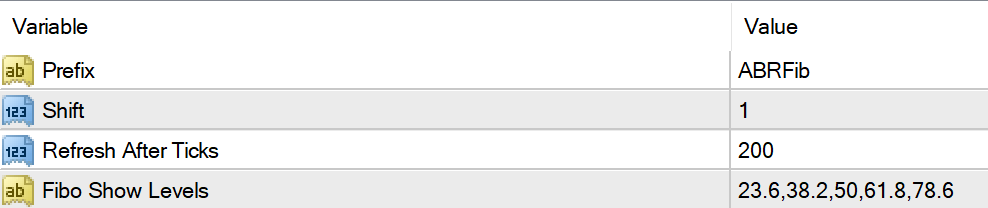
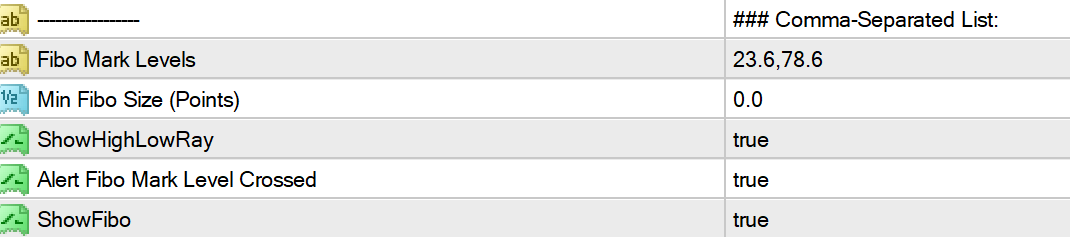
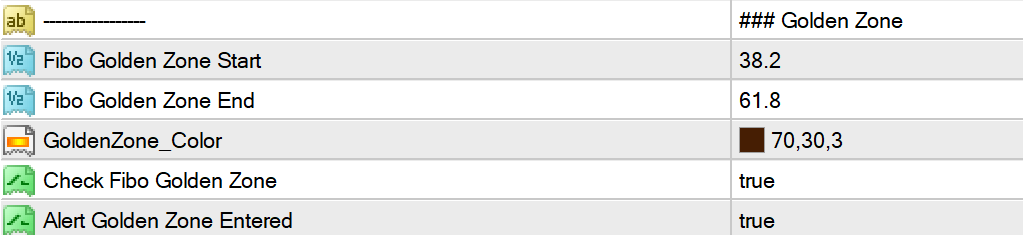







Hi. In your auto fibinacci indicator, I noticed that you draw fibonacci line in reverse. Your indicator draws the fib from 0 to 100, most likely right to left. It should be drawn from 100 to 0 from left to write up to down/down to up. Is there any way you can amend your autofib indicator? Thanks.
Hi,
There are actually 2 ways to trade with this auto fibo. Default setting for Trade Signal Direction is “With Trend”.
It will find the ongoing trend: Green (for buy) and Red Fibo (for Sell).
And draw fibo 0 to 100 (left to right).
If a fibo is drawn “With Retracement”, then it will be drawn 100 to 0. And it will be reversed.
Hello.
Thanks for the info. Is there any way you can modify the levels so that the default may be extended? I was hoping that instead of 0 and 100 default, perhaps you can make it 161.8 to 161.8 end to end so that fib extension levels like -0.272 = 127.2% and retracement up to 161.8% can be added.
I’m terribly sorry, I completely missed this comment.
Actually this Fibo indicator will keep shifting as highs and lows shift. Because it’s based on zigzag. So it will never reach anything above 100 level or anything below 0. Because as soon as price moves above 100, the fibo will shift to that new price high. So the levels cannot be extended in this one.
If you find a fibo which is drawn like pivots, for the whole day/week etc, then this could be possible. But not with this current one.