Waddah Attar Explosion for Scalping
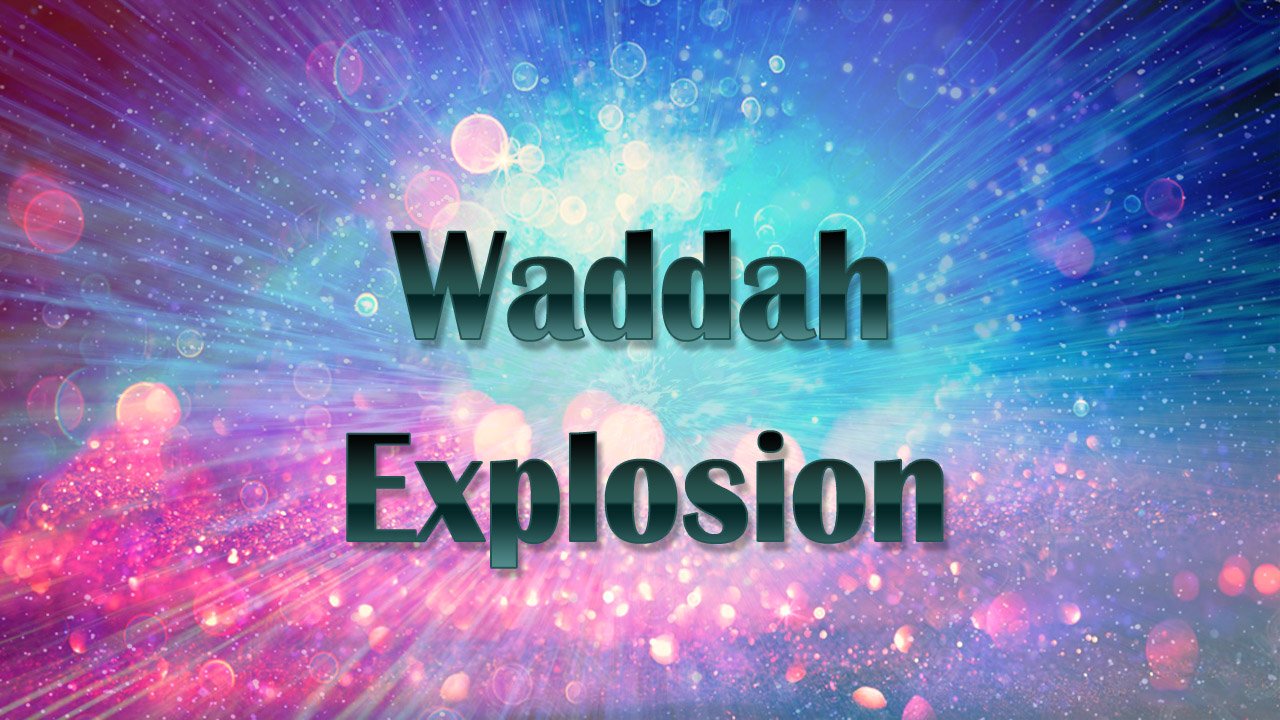
Waddah (WAE) Explained
The Waddah Attar Explosion (WAE) is a popular technical analysis indicator used by Forex traders to detect trends and potential entry and exit points in the market. It consists of two main components:
- Explosion Line: A fast-moving average that represents short-term price movements.
- Trend Line: A slower-moving average that represents long-term price movements.
When the Explosion Line crosses above the Trend Line, it indicates a bullish trend, suggesting potential buy signals. Conversely, when the Explosion Line crosses below the Trend Line, it indicates a bearish trend, suggesting potential sell signals.
Waddah Download:
Products:
Check out the Free Waddah Multimeter and Paid Scanner products here:
https://abiroid.com/product/simple-waddah-multimeter/
https://abiroid.com/product/abiroid-waddah-scanner/
Video Tutorial:
Settings Explained:
Sensitive: This setting determines the sensitivity of the indicator. A higher value will make the indicator more sensitive to price movements, while a lower value will make it less sensitive.DeadZonePip: This setting specifies the size of the dead zone in pips. The dead zone is a range within which price movements are considered insignificant and not significant enough to trigger alerts or signals.ExplosionPower: This setting defines the minimum power of an explosion event required to trigger a buy or sell signal. A higher value will require a stronger price movement to trigger a signal.TrendPower: This setting determines the minimum power of a trend required to trigger a buy or sell signal. Similar toExplosionPower, a higher value will require a stronger trend to trigger a signal.
These settings allow you to customize the sensitivity and criteria for detecting potential buy or sell signals based on price movements and trends in the market. Adjusting these settings can help you fine-tune the indicator to better suit your trading strategy and preferences.
Active Zone/Dead Zone:
Waddah Histogram Red shows Down trend and Green shows Uptrend. When these red/green lines go above the Golden Line, it shows the Waddah price explosion. It means that volatility has increased and Up/Down Trend is strong. It is a great time to open orders.
The horizontal white dotted line shows Dead zone. Anything below it is not a good time to trade. As volatility is very less.
Trading Timeframes:
M30+
Scalping Strategy:
Wait for Price to go near a Pivot level or a Quarter Level. Use it as a support/resistance level. Price should bounce off it several times.
Use OrderBlocks or Pivots or Fibo as SR levels:
This contains both Pivots and Fibo levels. For M30 use at least Daily pivots. For H1,H4 use Weekly Pivots.
Here price has been using center Pivot white line as a support for sometime. Wait for a high volume candle and a strong waddah explosion.
Once price crosses this Pivot level with force and goes down, keep a sell limit on the Pivot Line. And wait for price to retrace back to it in the same bar.
No need to wait for that candle to close. Once a high volume bar is there place limit order while candle is still forming.
Use this for Volume bars:
Quarter Points:
Stops:
Sometimes, price might go back up. Like what happened a few bars back. But Pivot points SR levels are very strong.
Still, to be safe keep very close tight stop losses. And try again next high volume bar.
Keep take profit 1-2 Pivot levels downwards. Depending on how high the waddah explosion was. And if the golden line starts to curve upwards, it’s even better.
Things to consider while trading Waddah:
- Trend Confirmation:
- Wait for the WAExplosion indicator to show a strong trend signal (high TrendPower value).
- Check if ExplosionPower also high
- Dead Zone Breakout:
- Monitor the price as it approaches the DeadZonePip threshold.
- When the price breaks out of this dead zone, enter a trade in the direction of the breakout.
- Confirm the breakout direction with the WAExplosion indicator for added confirmation.
- Quick Reversal:
- Look for quick reversals indicated by the WAExplosion indicator.
- Enter a trade in the opposite direction when the indicator signals a strong reversal (significant change in TrendPower and ExplosionPower).
- Use tight stop-loss orders to manage risk in case the reversal is short-lived.
- High Sensitivity Scalping:
- Set the Sensetive parameter to a higher value for increased sensitivity to price movements.
- Enter trades based on rapid price changes detected by the WAExplosion indicator.
- Exit trades quickly to capture small profits before the market reverses.
- Combination Strategy:
- Combine multiple WAExplosion signals for stronger confirmation.
- For example, wait for both high TrendPower and ExplosionPower values before entering a trade.
- Use other technical indicators or price action signals to further confirm trade entries and exits.
Remember to always practice proper risk management and adjust your strategy based on market conditions and your risk tolerance.

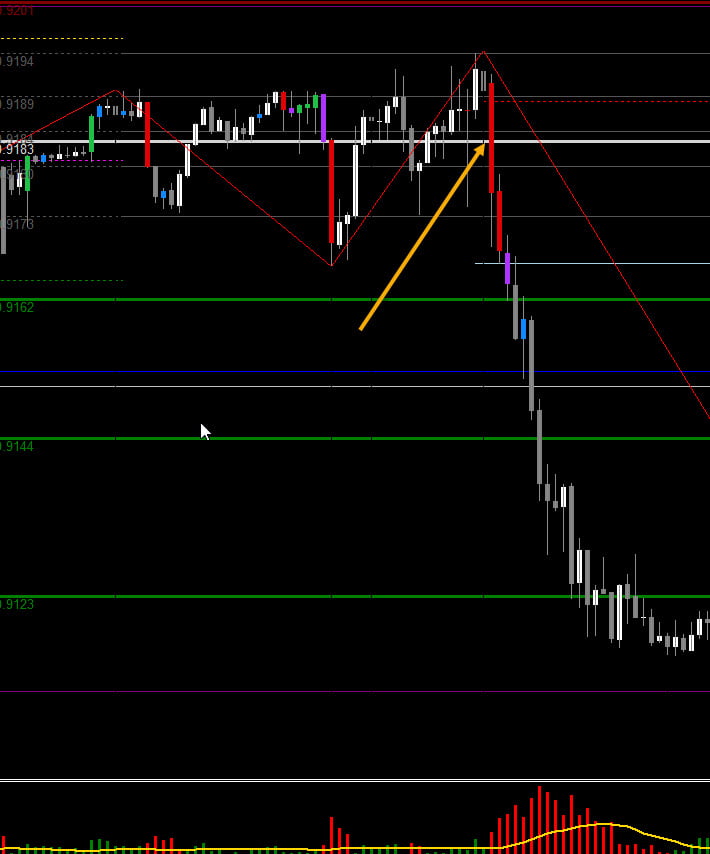
Does the MA has to be above dead zone too?
Yes. Golden Line should be above the dead zone too.
And you can always move the Dead Zone by changing Dead Zone Pips.
Default is 30. But if you want only very high explosion alerts, then you can also change it to something like 120 or 240.
Then whenever green/red is below dead zone and there is a sudden explosion above say 240 level.
And strong volume bar starts crossing a Pivot level. Then that is a best time for a Buy/Sell Limit order at that pivot level.