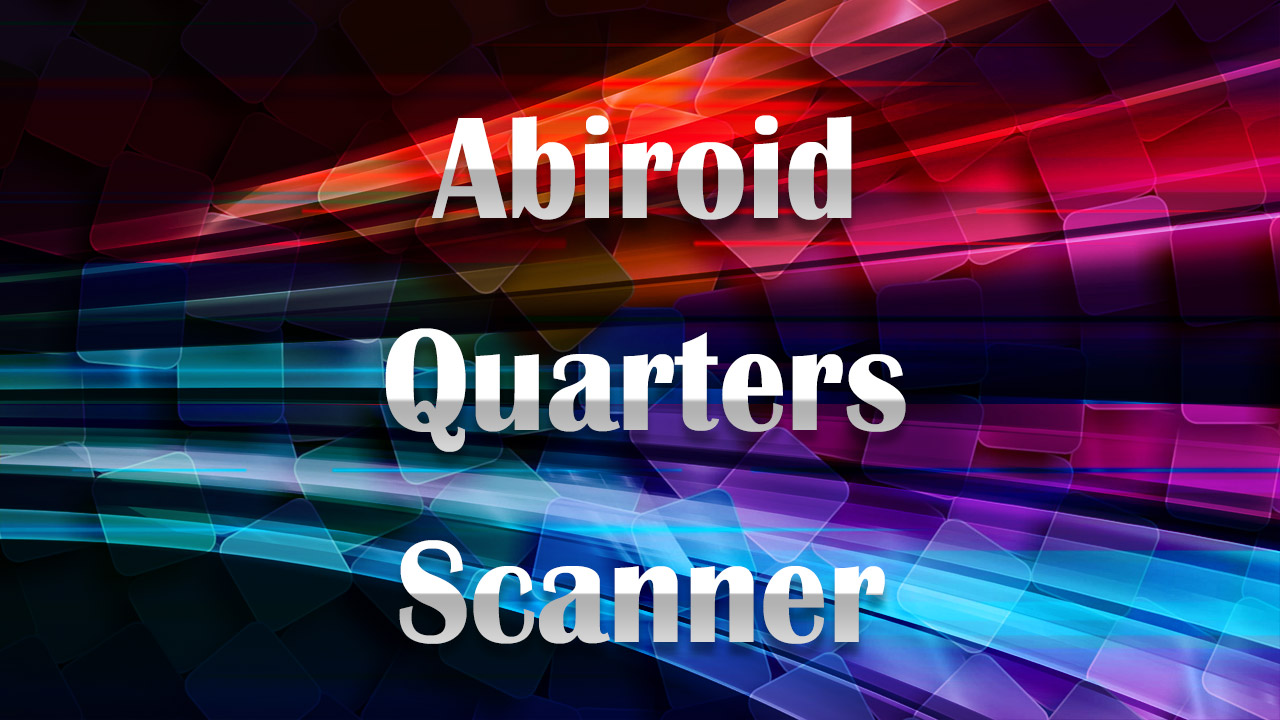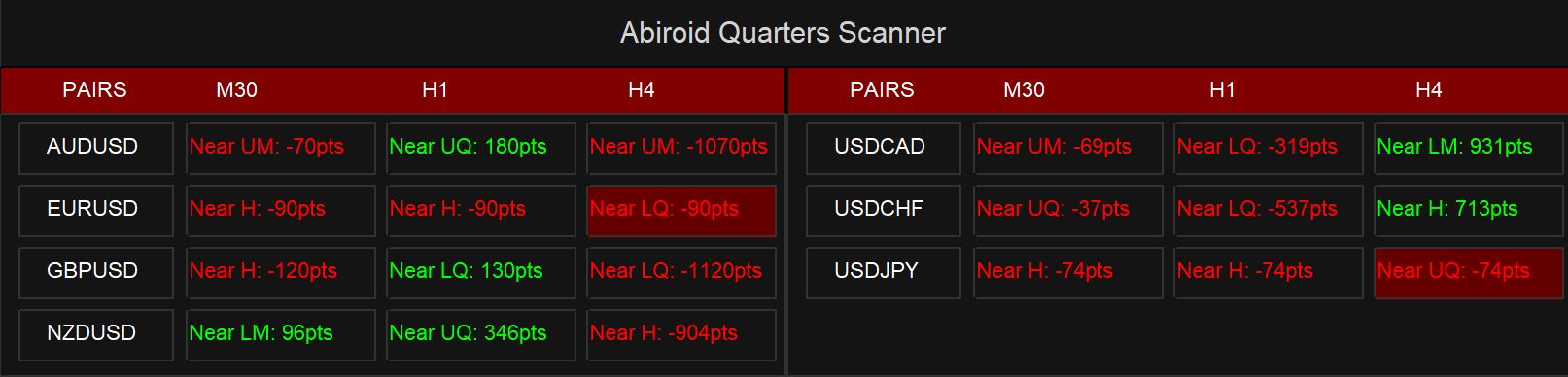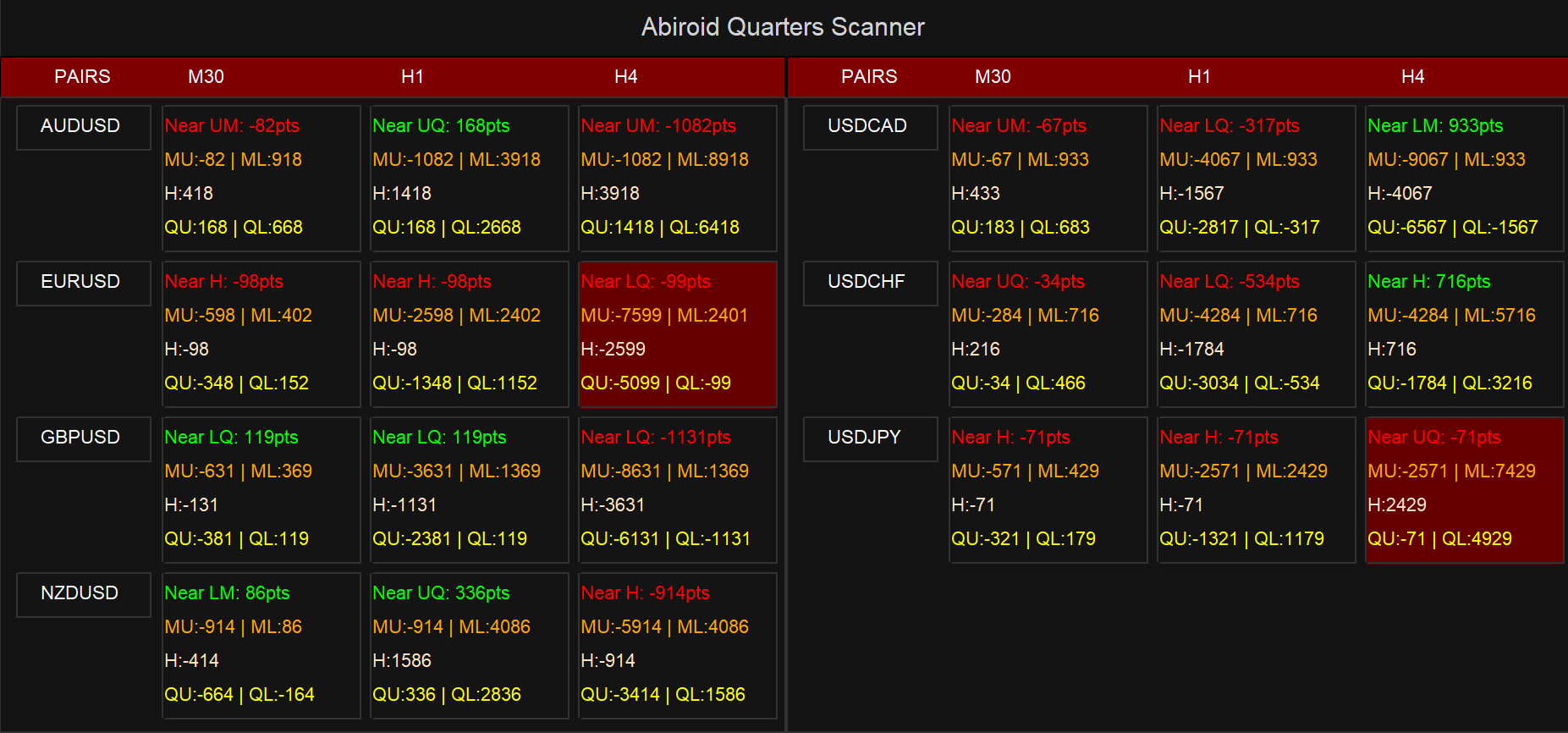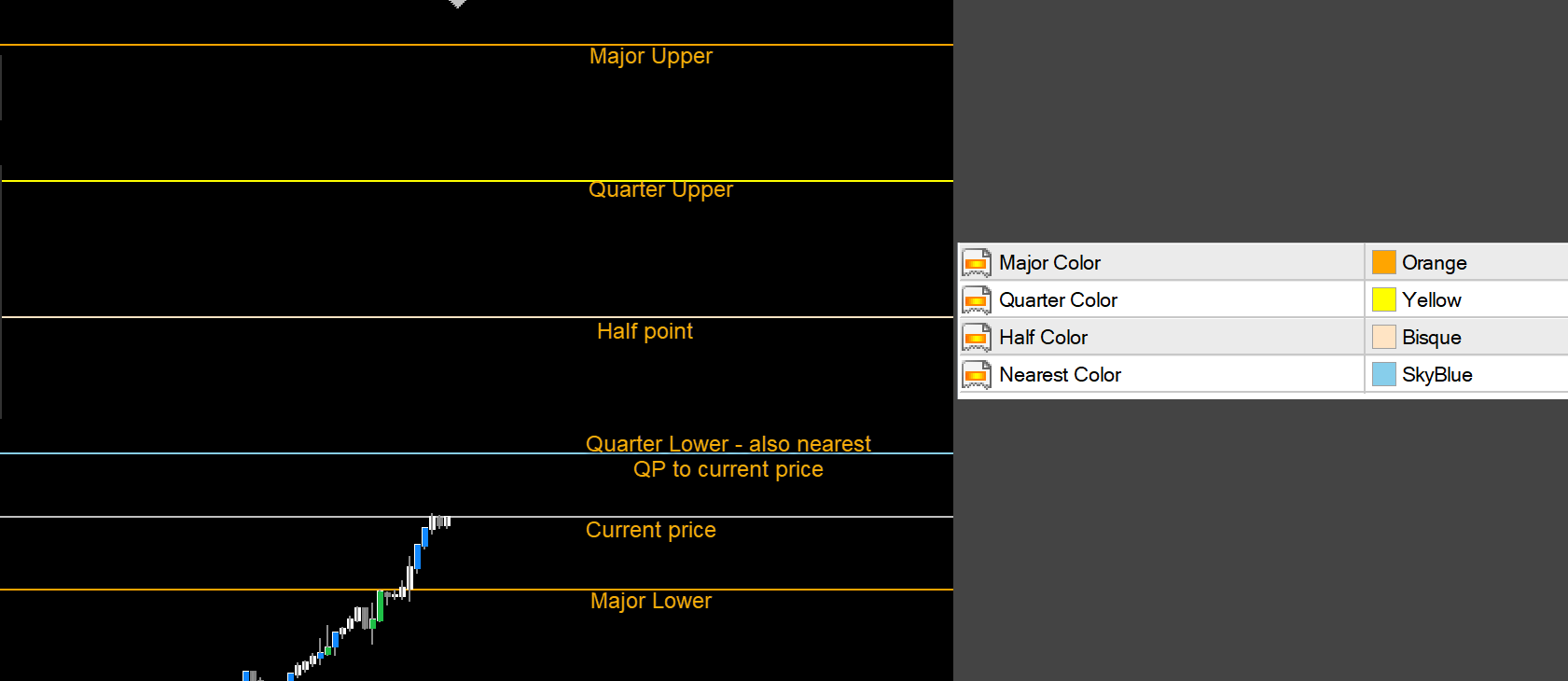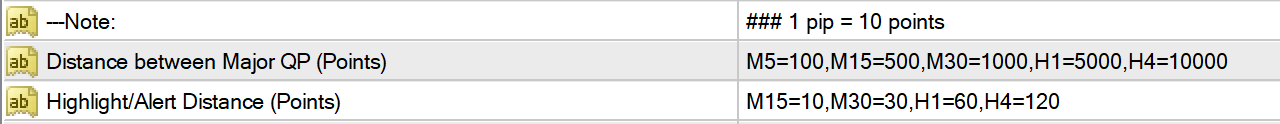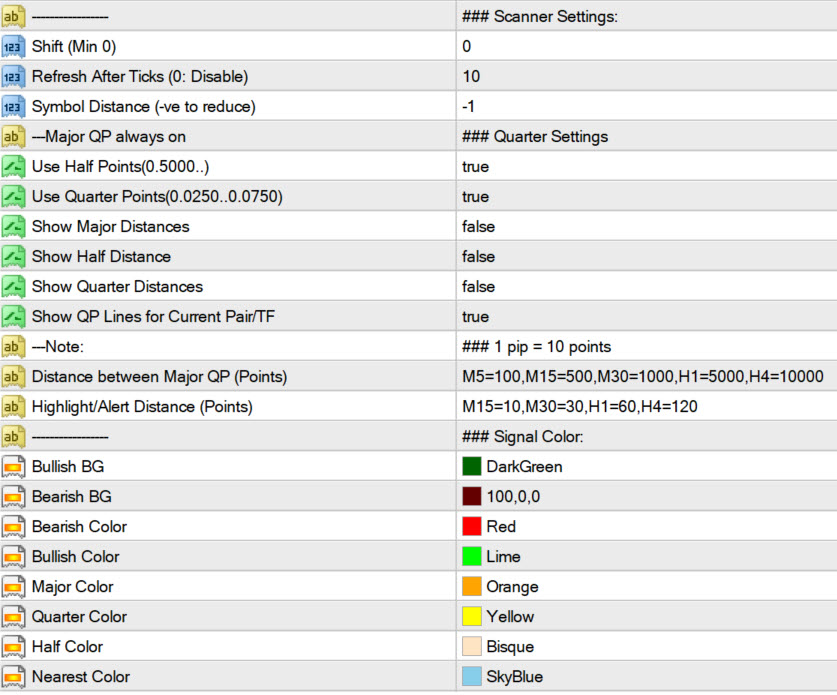Abiroid Quarters Scanner
40 $
Buy from MQL5- Define Major Quarters Distance for every timeframe
- Option to use:
- Half Point between majors
- Quarters between half point and majors
- Search for nearest quarter point and price
- Show Highlight and send Alerts
- Show/Hide Quarter Lines
- Show/Hide Price and QP Distance
All products are non-refundable. Since these are digital products. No source code available, only executables. Please read product description carefully before buying.
This scanner uses Quarters Theory. It finds the nearest quarters to current price. And when price gets close within a few points, then it highlights and sends alerts.
Features:
- Define Major Quarters Distance for every timeframe
- Option to use:
- Half Point between majors
- Quarters between half point and majors
- Search for nearest quarter point and price
- Show Highlight and send Alerts
- Show/Hide Quarter Lines
- Show/Hide Price and QP Distance
Free Demo:
Extras:
Quarter’s Indicator for individual charts:
Compact Showing only Nearest QP:
All QP Distances ON:
MU = Upper Major, ML = Lower Major
H = HalfPoint
QU = Quarter Upper, QL = Quarter Lower
How Calculations Work:
QP = Quarter Points. This scanner will look for 5 Quarter Points:
2 Majors (Upper/Lower), One HalfPoint between Majors. And 2 Quarter Points (Upper/Lower) between halfpoint and majors.
You can also choose different distances between Majors based on timeframe:
Suppose M30 distance is 1000. And for pair EURUSD price is 1.12406. Then it will keep Major distance at 1000 points. Upper Major will be 1.13000 and lower will be 1.12000.
The Halfpoint will be 1.12500. Upper quarter will be 1.12750 and lower quarter will be 1.12250. Now price is nearest to Halfpoint. So that will be highlighted SkyBlue.
And scanner will show:
And for H4, since distance is 10000. The Upper Major will be 1.20000 and Lower Major will be 1.30000 and so on.
All distances are in points. Please note that 10 points = 10 pipettes = 1 pip.
How to Use:
Price uses Quarter points as Support/Resistance levels. These are like magnet levels. Price slows down near them and ranges for a bit. Then price will either breakout and continue the trend or bounce and reverse. And a high volume bar break is also important, as it will most likely keep moving in direction of the breakout.
You can use these levels for validation. Price will usually move in the direction of the overall higher timeframe trend.
Settings:
Common Scanner settings:
Abiroid Scanner Dashboard Common Settings
Refresh After Ticks will refresh dash every given number of ticks based on the chart indicator is loaded on. The points will be calculated based on distance between Major QP points.
Changelog:
v1.0 Base Version
| mql_site_link |
|---|
Related products
Engulfing Candles Price Action
Bollinger Bands Breakout
Abiroid Support Resistance Scanner
Abiroid Halftrend Scanner
Abiroid EMA Scalper
TDI Scanner Dashboard
ProfitPercent Arrows MA Confluence
- Main Signal Indicators (Any One): MA Cross (In-built) or Hull, OBV Cross, Heiken Ashi Cross
- Validation Indicators (Preferably less than 3): OBV (with Min Distance), Heiken Ashi, ADX, SuperTrend, PSAR, Higher TimeFrame EMA Alignment
- If MA Cross and OBV Cross both are false, only then Heiken Cross will be taken as Main Signal.