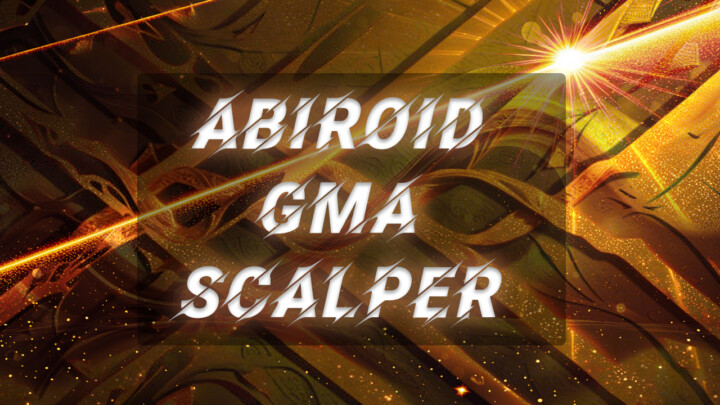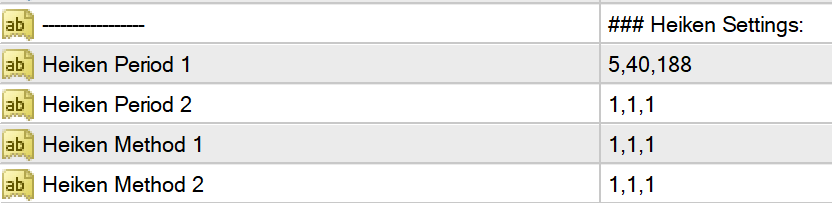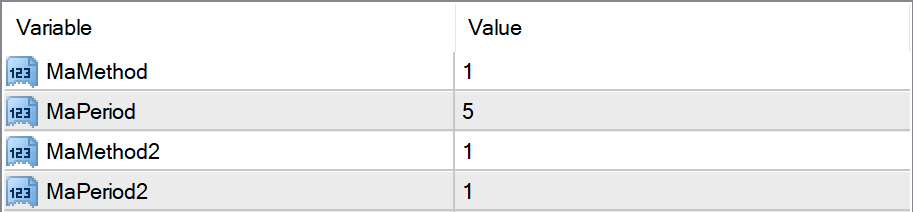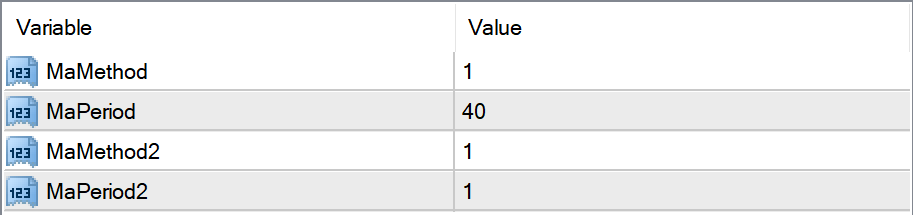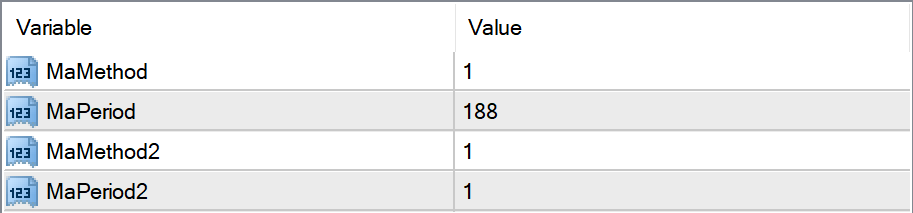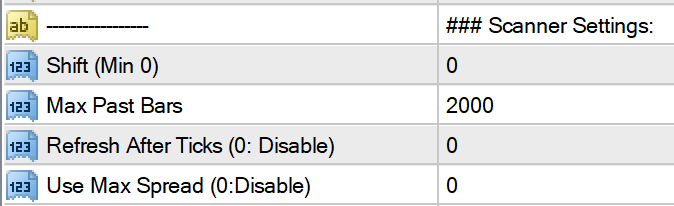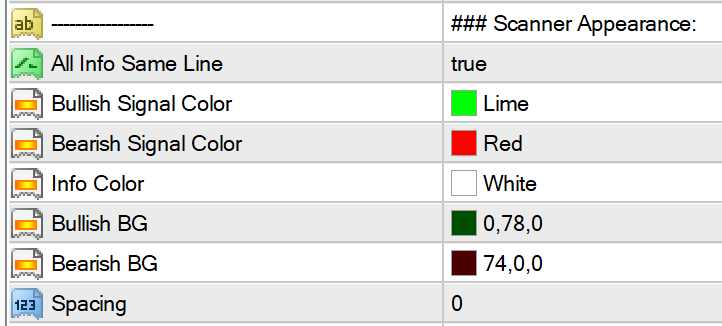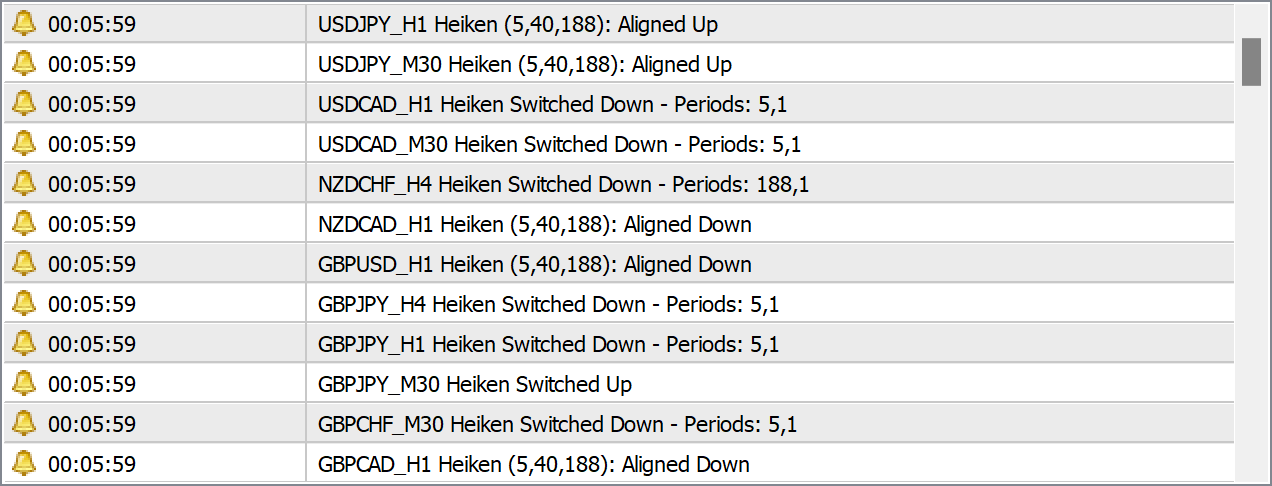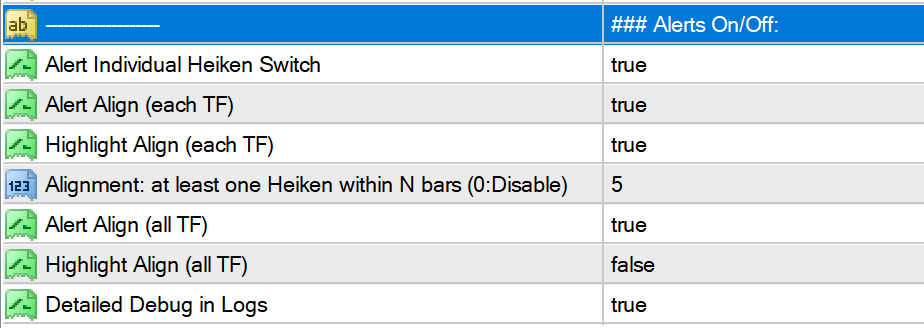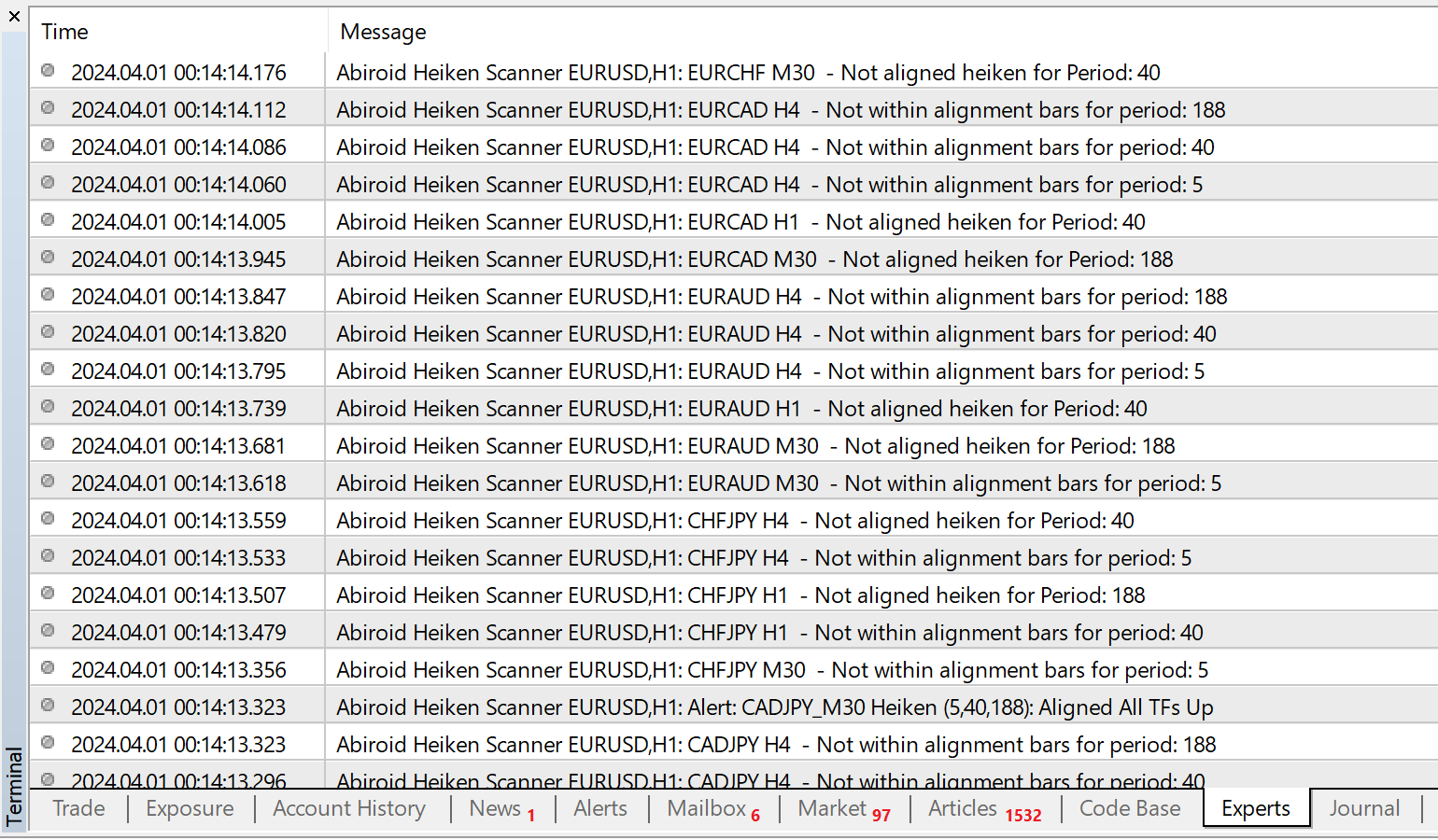Abiroid Heiken Scanner
50 $
Buy from MQL5- Multi Heiken Parameters
- Alerts & Highlights for Heiken Switch
- Heiken Alignment Alerts
- Multi-timeframe Alignment Alerts
- Multi Currency
All products are non-refundable. Since these are digital products. No source code available, only executables. Please read product description carefully before buying.
Features:
- Multi Heiken Ashi (HA) Parameters
- Alerts & Highlights for Trend Switch
- Heiken Alignment Alerts
- Multi-timeframe Alignment Alerts
- Multi Currency
HA is very useful for longer term trend based trading. Because it takes sometime for heiken to establish trend.
Not really great for swing trading or ranging markets. Which is why it is a good idea to let multiple HA signals align.
Because that will signify a good trend has established.
Heiken Ashi (HA) Scanner:
Free Demo & Downloads:
Heiken Scanner Demo:
(Works for any 3 pairs)
Heiken Ashi Indicator:
Volume Candles:
Sample template:
Video Tutorial:
Heiken Explained:
http://investopedia.com/trading/heikin-ashi-better-candlestick/
HA Settings:
All comma separated lists will be used for different HA’s.
Example: 5,40,188 will mean that MAPeriod1 in 1st heiken will be 5;
In 2nd heiken will be 40 and in 3rd heiken ashi will be 188.
1,1,1 for Heiken Period2 will mean it will use 1 for all heiken’s MAPeriod2. And so on…
These settings will give heiken signals like:
On individual chart set a template to have different colors and settings:
MA Method can be any of these values:
ID | Value | Description |
|---|---|---|
MODE_SMA | 0 | Simple averaging |
MODE_EMA | 1 | Exponential averaging |
MODE_SMMA | 2 | Smoothed averaging |
MODE_LWMA | 3 | Linear-weighted averaging |
Settings:
Common:
Abiroid Scanner Dashboard Common Settings
Candle Settings:
Scanner Appearance:
Alerts & Highlights:
For HA switch on individual Heiken and Individual timeframe, it will give an alert showing both periods for MA Period1 & MA Period2:
Alert: USDCAD_M30 Heiken Switched Down – Periods: 5,1
But to keep alerts compact, when showing alerts for multiple HA alignment, it will show only the MAPeriod1 list in brackets:
Alert: USDJPY_H1 Heiken (5,40,188): Aligned Up
This above is for Individual timeframes.
And for all timeframes and all HA aligned you will get following:
Alert: AUDCAD_M30 Heiken (5,40,188): Aligned All TFs Down
You can set the options for which types of Alerts and Highlights you need:
Highlights are for background color which shows when HA signal switch happened.
“Alignment at least one Heiken within N bars”: Check that for at least 1 HA, the trend switch has happened within N bars. In screenshot example it is 5 bars.
Means it will only alert/highlight if at least 1 HA had switched trends within past 5 bars. Keep 0 to disable this check.
For all TFs alignment check, it will not look for past N bars.
Keeping detailed debug in logs on will show you when alignment didn’t happen and was skipped etc:
Example Strategies:
Heiken Ashi’s scalping snake blood strategy:
https://forex-station.com/attach/file/3349905
This is just an example.
There are a lot of other such strategies which require multiple HA signals to align.
And this scanner will help find such signals.
Be Careful:
The scanner signals are just to show alignment. Use it for validation with your other main strategies.
Don’t use it as a standalone signal scanner. Because HA will sometimes find trends which are highly overbought/oversold and are nearing reversals.
So, use Pivots or other SR indicators to find possible reversal areas during trading. And use these areas for Stops.
Heiken Ashi can be a heavy indicator. So, when using all 28-pairs with 3-4 timeframes, it will take 4-5 seconds to load.
Changelog:
v1.0 Base version
| mql_site_link |
|---|
Related products
BB Squeeze Scanner
Engulfing Candles Price Action
Bollinger Bands Breakout
Abiroid 3LZZ Simple Semafor Scanner
Abiroid Auto Fibo Indicator
- Blue Diamond if price Price crosses towards Trend
- Orange Diamond if price reverses towards retracement