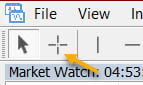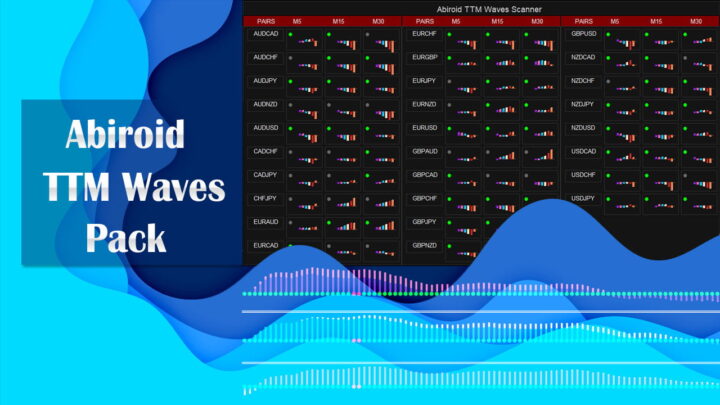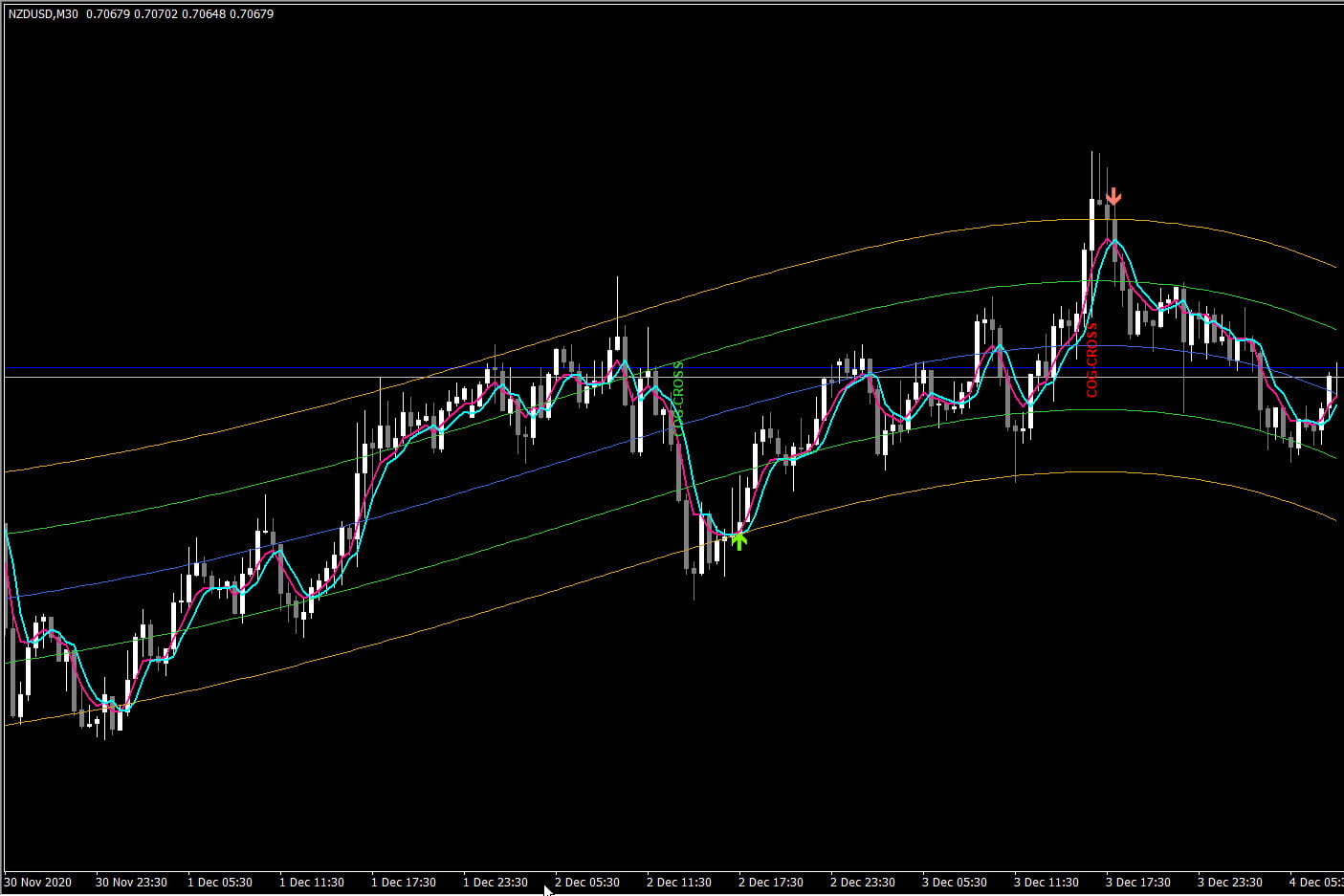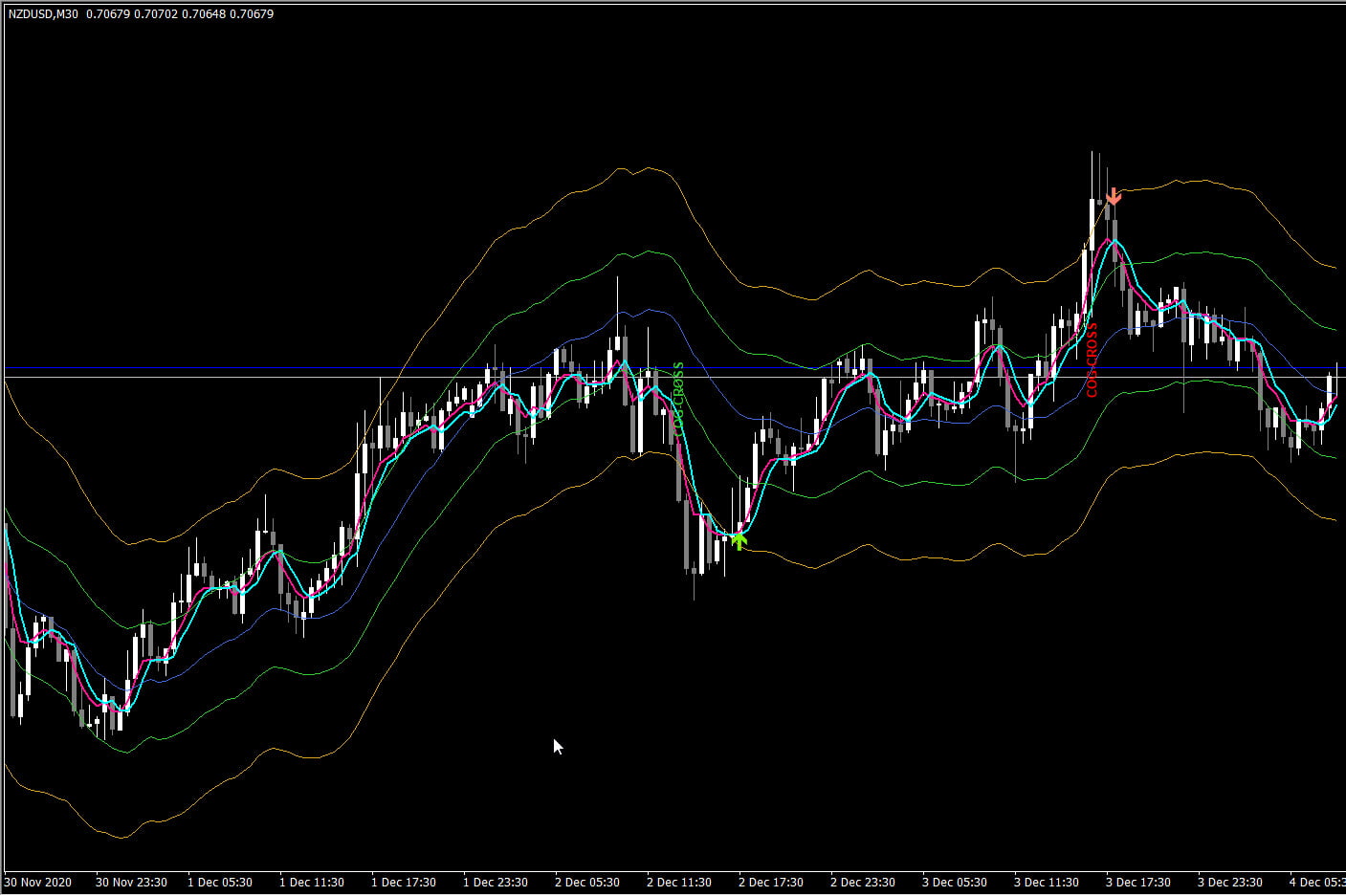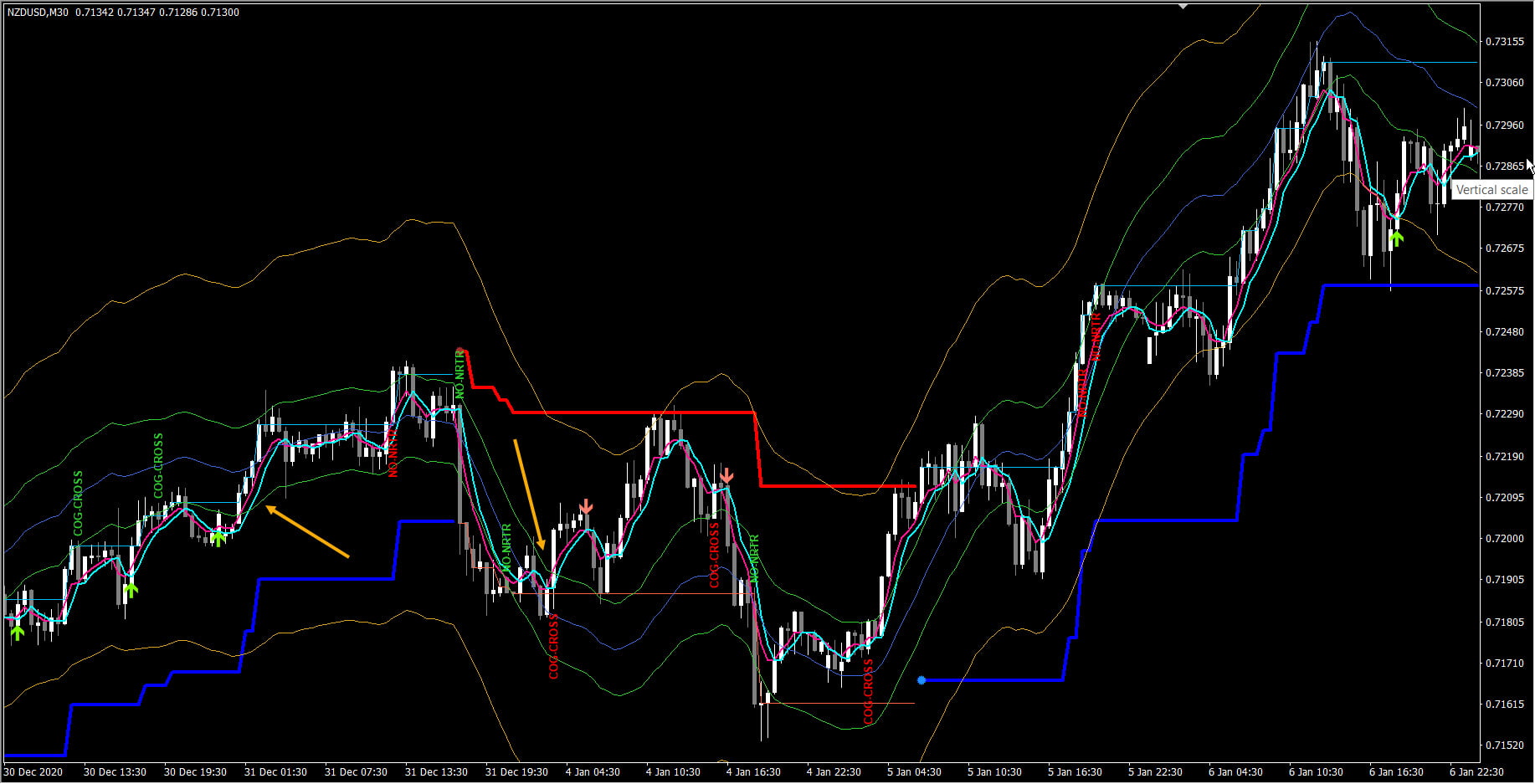Abiroid Sway COG
45 $
Buy from MQL5Reversal based Swing Indicator
- Price crosses lower COG Band.
- Faster EMA Crosses Slower EMA Upwards (and below inner COG band)
- Higher Timeframe Trend Alignment
- NRTR Support/Resistance Check
- Higher Period MA Trend Direction Check
All products are non-refundable. Since these are digital products. No source code available, only executables. Please read product description carefully before buying.
This Indicator uses Center of Gravity (COG) Indicator. Best for reversal based trading.
Works on Metatrader 4 (MT4).
Video tutorial:
Arrows Indicator is also available for sale here:
https://www.mql5.com/en/market/product/60725
Free Arrows Demo
Free Scanner
And free scanner Indicator. Download here:
- Abiroid-Sway-COG-Scanner_v1.3.zip- 1.3
- Abiroid-Sway-COG-Scanner_v1.2.zip- 1.2
- Abiroid-Sway-COG-Scanner_v1.1.zip- 1.1
- Abiroid-Sway-COG-Scanner_v1.0.zip- 1.0
Scanner needs arrows indicator to run.
Copy scanner ex4 in same folder as your Arrows Indicator:
MQL4/Indicators/Market/
Both scanner and arrows version numbers should match. Meaning if you are using Arrows v1.2, then use scanner v1.2 as well.
Other Indicator Extras:
Base Strategy:

For BUY:
- Price crosses lower COG Band. (Cross Lower bands for Bullish reversal and Upper Band for Bearish Signal)
- Faster EMA Crosses Slower EMA Upwards (and below inner COG band)
Other Checks:
- Higher Timeframe Trend Alignment
- NRTR Support/Resistance Check
- Higher Period MA Trend Direction Check
COG is a repainting Indicator. So, to get accurate values use the JB COG Indicator. It looks like:
You can also turn debug texts on/off to see when a Cross Occurs and why a signal is ignored for all checks like HTF Align, NRTR, MA:
Scanner Dashboard:
Please download Scanner corresponding to COG Arrows version number.
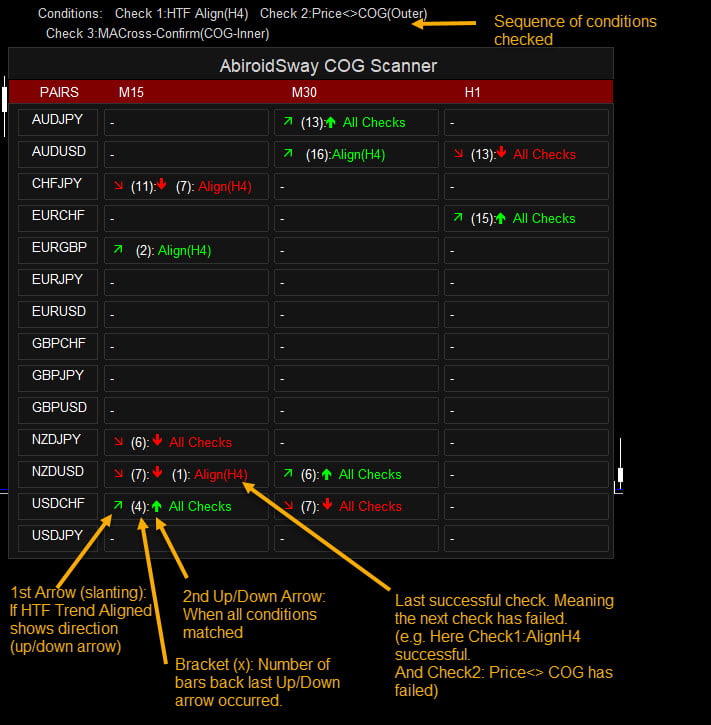
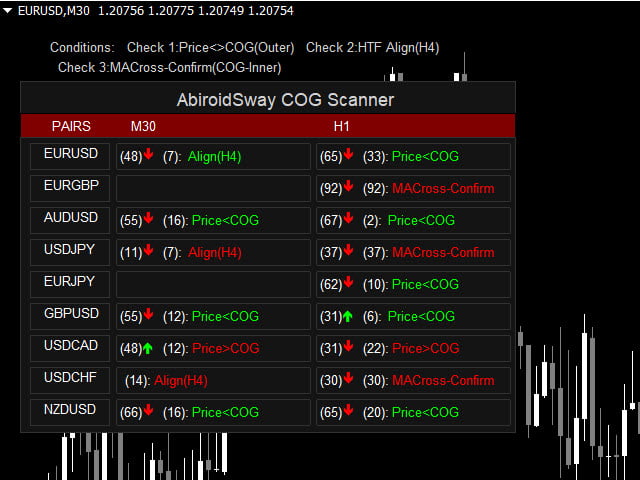
Settings:
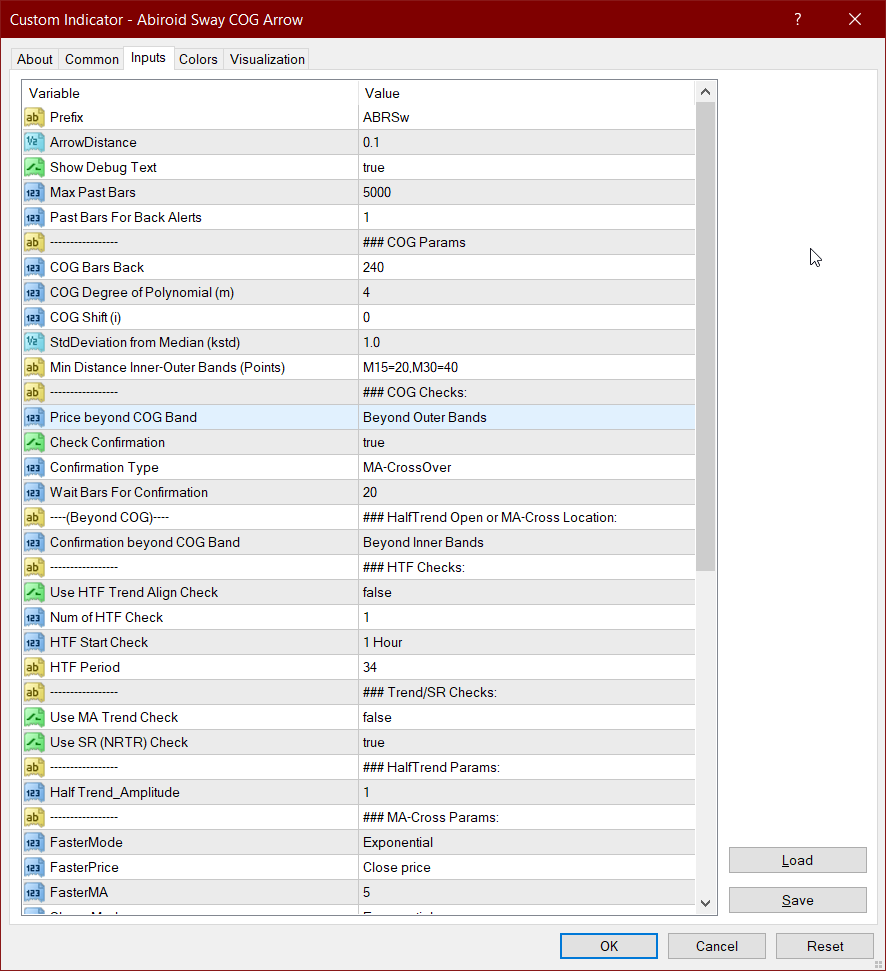
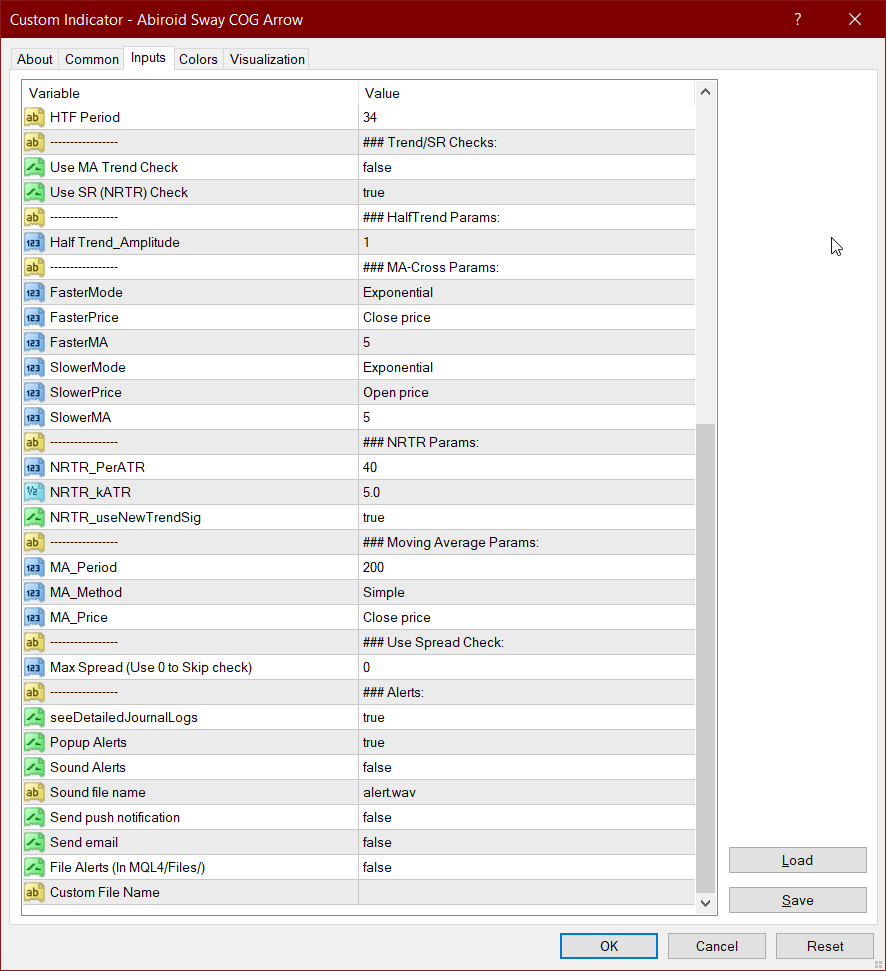
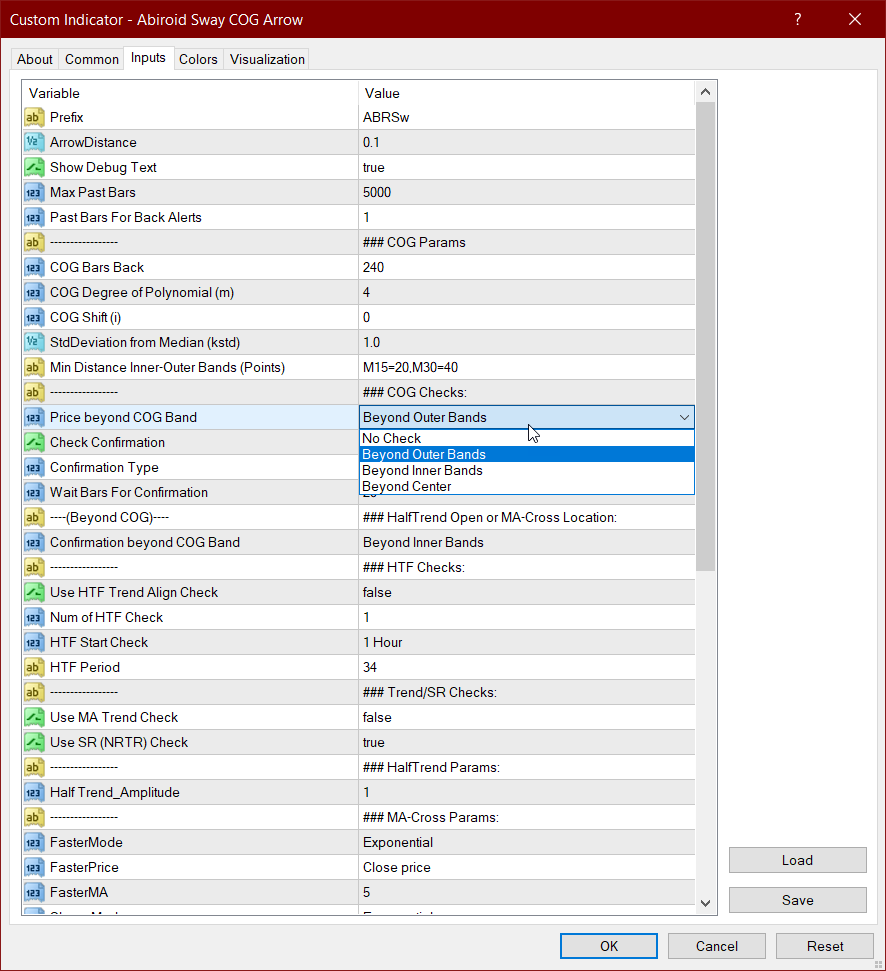
All COG specific settings in the scanner are exactly the same as Arrows Indicator settings.
Scanner dashboards common settings explained here:
https://abiroid.com/indicators/abiroid-scanner-dashboard-common-settings
Best Trade Settings:
Best Trading Timeframe is M15 and higher. For M1, M5 the profit won’t be as much.
All default settings are the best settings for M15,M30,H1.
If trading on H4, D1 just change the HTF Start Check timeframe to the next higher timeframe. If using HTF Check.
And use crosshairs tool to find best COG Outer/Inner Bands distance for Consolidation check: